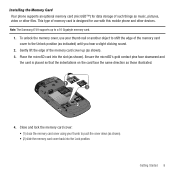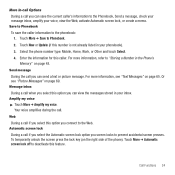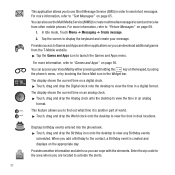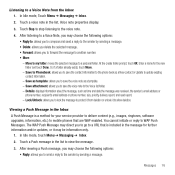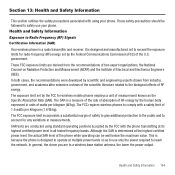Samsung SGH-T749 Support Question
Find answers below for this question about Samsung SGH-T749.Need a Samsung SGH-T749 manual? We have 1 online manual for this item!
Question posted by grandRjand on April 7th, 2014
How To Install New Software In Samsung T749
The person who posted this question about this Samsung product did not include a detailed explanation. Please use the "Request More Information" button to the right if more details would help you to answer this question.
Current Answers
Related Samsung SGH-T749 Manual Pages
Samsung Knowledge Base Results
We have determined that the information below may contain an answer to this question. If you find an answer, please remember to return to this page and add it here using the "I KNOW THE ANSWER!" button above. It's that easy to earn points!-
General Support
...Phone (Mobile) 6.5 Standard Edition Windows Phone (Mobile) 6.5 includes new features such as normal by clicking on for the Samsung Jack for flashing. Vlingo for Mobile: Functioning Properly All Firewall & Install Software... Automatic access to Windows Phone (Mobile) 6.5 and numerous software enhancements. This allows for the SGH-i637 (Jack) which could potentially ... -
General Support
...supports the use of the application and promptly install before use with the S GH-A867 (Eternity...new software called " Samsung New PC Studio Version 1.0.0.9 " which enhances support for connectivity between your phone and your Samsung PC Studio to the device. How Do I Use My SGH...the Mobile Phone Accessories site. PC Studio is required and should any of your phone on a mobile phone and... -
General Support
What Are Media Specifications On My T-Mobile Phone? What Are Media Specifications On My T-Mobile Phone? SGH-t639 File Formats Wallpaper SGH-t709 Media Player SGH-t209 SGH-t309 For more information on T-Mobile Handsets
Similar Questions
Password For Sgh-t749
Can anyone please help me find the unlock code for sgh-t749 thankyou
Can anyone please help me find the unlock code for sgh-t749 thankyou
(Posted by loicao2000 11 years ago)
How Do I Get My Pc To Recognize My T Mobile Phone Sgh T139.
I have a USB cable connected from my phone to the PC but my PC does not recognize. Do I need some so...
I have a USB cable connected from my phone to the PC but my PC does not recognize. Do I need some so...
(Posted by frost11218 11 years ago)
How Do I Install The Games In My Phone Sgh-a817? Please Help Me.
how do i install the games in my phone sgh-a817? please help me.
how do i install the games in my phone sgh-a817? please help me.
(Posted by hermzzmiggy 11 years ago)
How To Connect Internet In My Samsung Sgh T749 Mobile?
In my mobile i connected internet and i was using it for about past 15 days.But now i recently face ...
In my mobile i connected internet and i was using it for about past 15 days.But now i recently face ...
(Posted by saransasimohan 11 years ago)