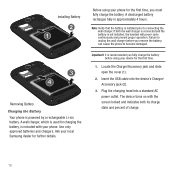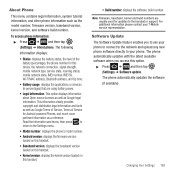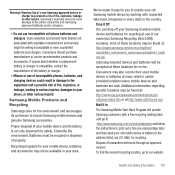Samsung SGH-T679 Support Question
Find answers below for this question about Samsung SGH-T679.Need a Samsung SGH-T679 manual? We have 2 online manuals for this item!
Question posted by sherTsekh on September 19th, 2014
Sgh-t679 Battery Will Not Charge
The person who posted this question about this Samsung product did not include a detailed explanation. Please use the "Request More Information" button to the right if more details would help you to answer this question.
Current Answers
Related Samsung SGH-T679 Manual Pages
Samsung Knowledge Base Results
We have determined that the information below may contain an answer to this question. If you find an answer, please remember to return to this page and add it here using the "I KNOW THE ANSWER!" button above. It's that easy to earn points!-
General Support
... is not able to play music files may not, under any of approximately 10 meters. About the charging Battery charging and standard operation time. Putting on the Headset Hold the headset, as this product as mobile phones and headsets, without wires or cords over a short distance of its working life. Search for the headset... -
General Support
... the steps and diagrams below: displays To replace the battery and/or cover from the phone during charging to avoid damage. How Do I Insert Or Remove The Battery (Cover) From My SGH-I637 (Jack) Phone? How Do I Insert Or Remove The Battery (Cover) From My SGH-I637 Important: You must unplug the Travel Adapter (if it is connected... -
General Support
...quot;weak" Weight: 4.66 ounces Standard Battery Battery Specifications Type: Innercell Li-Ion (mAh) Milliamp Hours: 1000 mAh Battery Voltage: 3.7 Volts Housing/Cover Color: Top Edge of Battery Charging Time Travel Charger: 4 Hours Car Charger: Time: .... What Are The Expected Standby And Talk Times For The Batteries On My SGH-A837 (Rugby) Phone?
Similar Questions
Samsung Focus Sgh I917 Battery Charging Issues
Battery acts like it is dead.suddenly
Battery acts like it is dead.suddenly
(Posted by bas87764 11 years ago)
Usb Driver For Sgh T679. Wear Can I Get A Free Download
(Posted by cdwcdw62 11 years ago)
Sprint Transform (sph-m920) Battery Charged Notification
My sph-m920 recently started repeating the battery charged notification sound alert or vibrate alert...
My sph-m920 recently started repeating the battery charged notification sound alert or vibrate alert...
(Posted by rbsimcox 12 years ago)