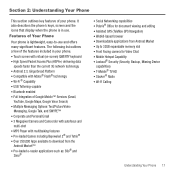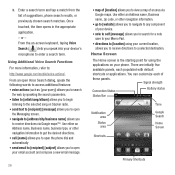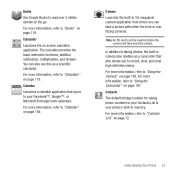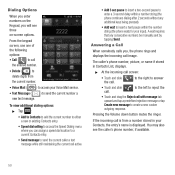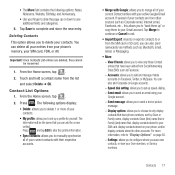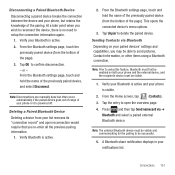Samsung SGH-T679 Support Question
Find answers below for this question about Samsung SGH-T679.Need a Samsung SGH-T679 manual? We have 2 online manuals for this item!
Question posted by annanighthawk on November 16th, 2013
Why Can't I Send A Picture
why cant i send a picture
Current Answers
Related Samsung SGH-T679 Manual Pages
Samsung Knowledge Base Results
We have determined that the information below may contain an answer to this question. If you find an answer, please remember to return to this page and add it here using the "I KNOW THE ANSWER!" button above. It's that easy to earn points!-
General Support
... FDN And How Do I Configure This Feature On My SGH-V206 And How Do I Assign MP3's As Ringtones On My SGH-V206? How Do I Receive Picture Messages On My V206 From Another Mobile Phone? Can I Delete The Call Logs Or Call History On My SGH-V206? Does My SGH-V206 Have A User Configurable Email Client? How Do... -
General Support
... Only, But There Is Still An Audible Alert When I Assign A Picture ID To A Contact On My SGH-C207? I Send A Picture Message On The SGH-C207? Can The WAP Browser Cache Be Cleared On The SGH-C207? How Do I Transfer MP3's To My SGH-C207? Set The Phone To Notify Me Of A New Text Message On The C207? Speed... -
General Support
What Are Media Specifications On My T-Mobile Phone? SGH-t639 File Formats Wallpaper SGH-t709 Media Player SGH-t209 SGH-t309 For more information on T-Mobile Handsets What Are Media Specifications On My T-Mobile Phone?
Similar Questions
How To Delete Pics From My Photo Album On A Samsung T Mobile Phone Sgh-t139
(Posted by percikincan 9 years ago)
How To Install E Reader Software In My Samsung Phone Sgh- T679m
(Posted by richadarom 10 years ago)
How Do I Get My Pc To Recognize My T Mobile Phone Sgh T139.
I have a USB cable connected from my phone to the PC but my PC does not recognize. Do I need some so...
I have a USB cable connected from my phone to the PC but my PC does not recognize. Do I need some so...
(Posted by frost11218 11 years ago)