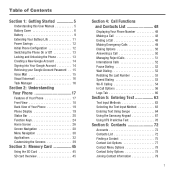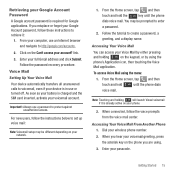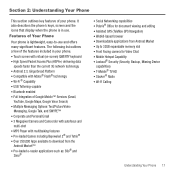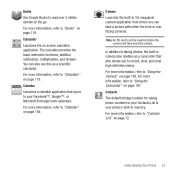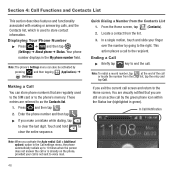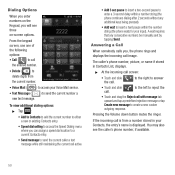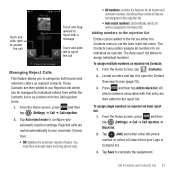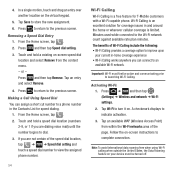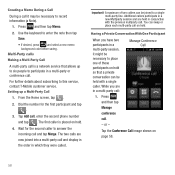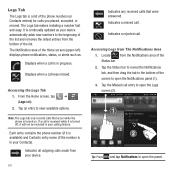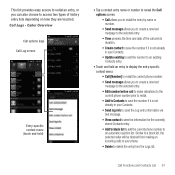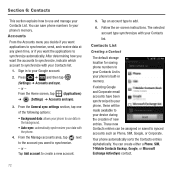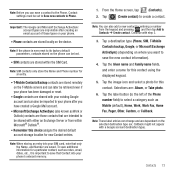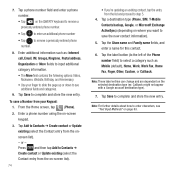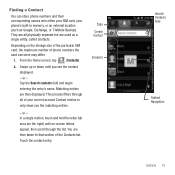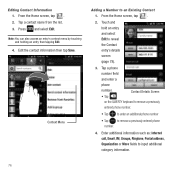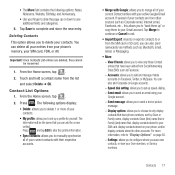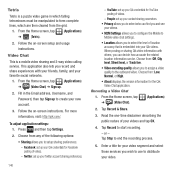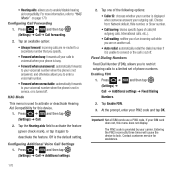Samsung SGH-T679 Support Question
Find answers below for this question about Samsung SGH-T679.Need a Samsung SGH-T679 manual? We have 2 online manuals for this item!
Question posted by boodal1 on June 20th, 2014
How To I Block A Phone Number
Current Answers
Answer #2: Posted by BusterDoogen on June 20th, 2014 4:28 PM
I hope this is helpful to you!
Please respond to my effort to provide you with the best possible solution by using the "Acceptable Solution" and/or the "Helpful" buttons when the answer has proven to be helpful. Please feel free to submit further info for your question, if a solution was not provided. I appreciate the opportunity to serve you!
Related Samsung SGH-T679 Manual Pages
Samsung Knowledge Base Results
We have determined that the information below may contain an answer to this question. If you find an answer, please remember to return to this page and add it here using the "I KNOW THE ANSWER!" button above. It's that easy to earn points!-
General Support
...My SGH-E315? View the T-Mobile SGH-E315 Menu Tree How Do I Use Call Waiting On My SGH-E315? Does My SGH-...SGH-E315? I Delete Photos Taken With My SGH-E315? I Record Video With My SGH-E315? I Delete Videos Taken With My SGH-E315? How Do I Change The Banner On My SGH-E315 If So How? To Or Delete A Contact From A Caller Group On My SGH-E315? How Do I Add A Phone Number... -
General Support
... How Do I Delete Photos Taken With My SGH-C207? How Do I Make A 3-Way Call, Or Conference Call On My Phone? I Assign A Picture ID To A Contact On My SGH-C207? Top Contacts, How Do I Record Video With My SGH-C207? Before The Number On The C207? The Greeting On My SGH-C207 If So How? Why Can't I Change... -
General Support
... Will My SGH-E105 Support? SGH-E105 The Call Waiting Beep Is Too Quiet, Can It Be Adjusted? On The SGH-E105 How Do I Hide My Number So It Does Not Appear On The Caller ID Of The Person I Can Open The Phone To See Who Is Calling, And Not Automatically Answer The Call On My SGH-E105? Automatically...