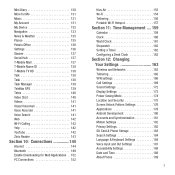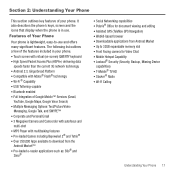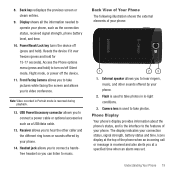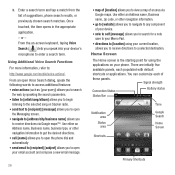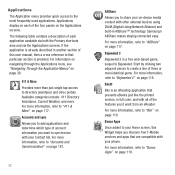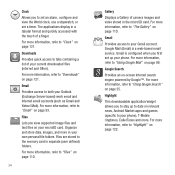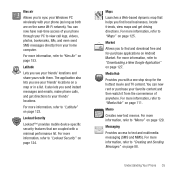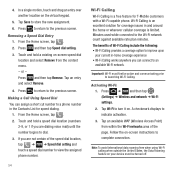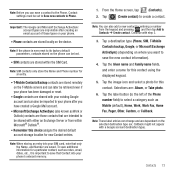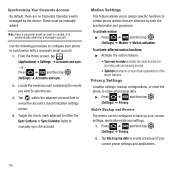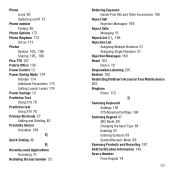Samsung SGH-T679 Support Question
Find answers below for this question about Samsung SGH-T679.Need a Samsung SGH-T679 manual? We have 2 online manuals for this item!
Question posted by ladh on November 8th, 2013
How To Reset A Sgh T679 Phone
The person who posted this question about this Samsung product did not include a detailed explanation. Please use the "Request More Information" button to the right if more details would help you to answer this question.
Current Answers
Related Samsung SGH-T679 Manual Pages
Samsung Knowledge Base Results
We have determined that the information below may contain an answer to this question. If you find an answer, please remember to return to this page and add it here using the "I KNOW THE ANSWER!" button above. It's that easy to earn points!-
General Support
...On My Phone? SGH-I607 - FAQ List Below is a listing of the FAQs currently registered in our system for SGH-i607 (For Windows Mobile 6 Only) FAQ Listing By Category Specifications Using The Phone Bluetooth Contacts...On My SGH-I607 And How Do I Copy Or Move Pictures From My (SGH-i607) Phone To My Storage Card? How Do I Reset My SGH-I607? How Do I Allow Cookies On My SGH-I607? ... -
General Support
...? How Do I Assign A Ringtone To A Contact On My SGH-V206? Configurations Voice Dial How Do I Receive Picture Messages On My V206 From Another Mobile Phone? What Is The Mega Pixel Count On Photos Taken With The ... My SGH-V206 And How Do I Reset My SGH-V206? . How Do I Delete Ringtones To Make Room To Download More On The V206? How Do I Change Text Input Modes On My SGH-V206? SGH-V206 ... -
SGH-T659 - How To Reset SAMSUNG
... to the factory default values, Reset Settings and Master Reset. SGH-T659 - SGH-T659 18345. How To Reset Reset Introduction The SGH-T659 handset features two different methods to restore the settings to the phone (except My Number, if entered). 18329. How To Transfer Picures or Videos Using New Samsung PC Studio Product : Cell Phones > SGH-T659 - T-Mobile Cell Phones >