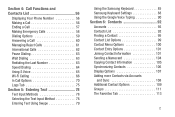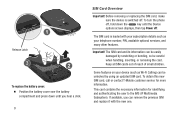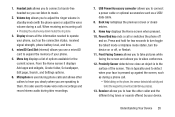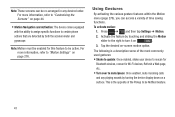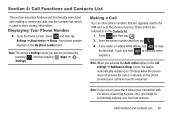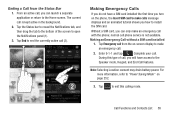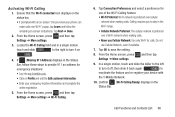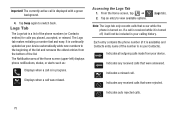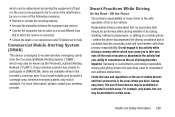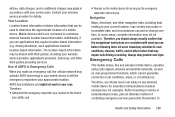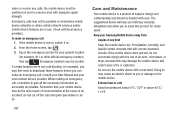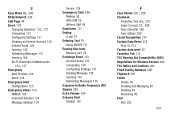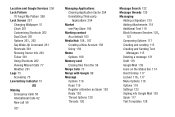Samsung SGH-T599 Support Question
Find answers below for this question about Samsung SGH-T599.Need a Samsung SGH-T599 manual? We have 2 online manuals for this item!
Question posted by Anonymous-143983 on September 22nd, 2014
When I Turn On My Phone All It Does Is Show Emergency Calls Only
paspasspasse
Current Answers
Related Samsung SGH-T599 Manual Pages
Samsung Knowledge Base Results
We have determined that the information below may contain an answer to this question. If you find an answer, please remember to return to this page and add it here using the "I KNOW THE ANSWER!" button above. It's that easy to earn points!-
General Support
... From My SGH-I607 Phone? How Do I Synchronize My SGH-I607 To My Pc Via Bluetooth? History On My SGH-I607? Can The WAP Browser Cache Be Cleared On The SGH-I607? Support Infrared Communications? How Do I Hide My Caller ID Information When Making A Call From My SGH-I607? Do I Install Windows Mobile Device Center... -
General Support
... I Make An Emergency Call On My SGH-I617? Messaging Speakerphone Communication & How Do I Set The Time On My SGH-I617 To Show Military Time? How Do I Assign To Or Delete A Contact From A Caller Group On My SGH-I617? How Do I Take Pictures With My SGH-I617? How Do I Play MP3 Files On My SGH-I617 Phone? How... -
General Support
... SGH-I607 (BlackJack) Phone? How Do I Create And Delete Alarms On My SGH-I607 Does The Alarm On My SGH-I607 (BlackJack) Have Snooze Capabilities? Will The Network Automatically Update The Time On My SGH-I607 How Do I Install Windows Mobile Device Center For My Windows Mobile Device? How Do I Mute / Unmute A Call On My SGH-I607 How Do I Turn...
Similar Questions
My Sgh-t599 Android Phone Plays Notification Ringtone When New Messages Come In.
How do I keep my phone from alerting me of new text messages while I am on a call? The person on the...
How do I keep my phone from alerting me of new text messages while I am on a call? The person on the...
(Posted by Sandyrobles420 9 years ago)
Phone Is Stuck On Lockscreen And Wont Respond To Touch.
My sons phone is stuck on the lockscreen page. But does not respond to touch. At the time it happene...
My sons phone is stuck on the lockscreen page. But does not respond to touch. At the time it happene...
(Posted by Smendoza85007 9 years ago)
How To Self Root My Sgh-t599 Phone
I Want To Root My Phone Without Using A PC
I Want To Root My Phone Without Using A PC
(Posted by shanayswilliams 9 years ago)
Can Not Get Passed The Screen For Emergency Calls On My Sgh I917 Samsung
windows phone
windows phone
(Posted by aflJDoll 10 years ago)
Why Does My Cell Phone Say Emergency Calls Only
(Posted by Anonymous-34294 12 years ago)