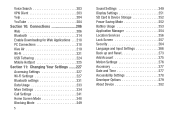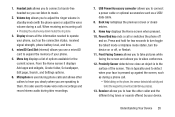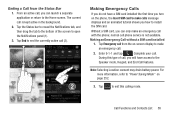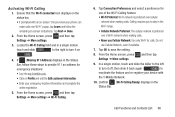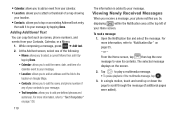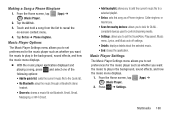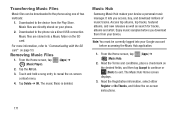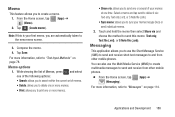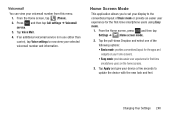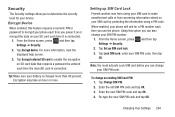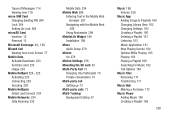Samsung SGH-T599 Support Question
Find answers below for this question about Samsung SGH-T599.Need a Samsung SGH-T599 manual? We have 2 online manuals for this item!
Question posted by Smendoza85007 on January 5th, 2015
Phone Is Stuck On Lockscreen And Wont Respond To Touch.
My sons phone is stuck on the lockscreen page. But does not respond to touch. At the time it happened he was lestening to music on "UTube when his brother called him. When he heard the ring tone the screen went off, and then he pushed the power button to turn on the screen, the lockscreen came on but would not respond to touch.
Current Answers
Related Samsung SGH-T599 Manual Pages
Samsung Knowledge Base Results
We have determined that the information below may contain an answer to this question. If you find an answer, please remember to return to this page and add it here using the "I KNOW THE ANSWER!" button above. It's that easy to earn points!-
General Support
To turn the Call Connect tones Off follow the steps below: From Today screen, tap Start Tap Settings Tap the Phone icon Tap the Services tab Tap the Alert option Tap Change Settings Under Connect Tone, tap the Off radio button Under Disconnect Tone, tap the Off radio button Tap OK in the upper-right corner to save the new settings How Do I Turn Off Call Connect Tones On My SCH-I760? -
General Support
... increase or decrease the volume by pressing a button on the side of the phone. OPP Object Push Profile is received, a tone can simply download and browse the phone book from a laptop, by pushing a button on the side of the phone. In addition, audio quality is the most common scenario is called push because the transfers are vcard, vmsg, vcal and... -
General Support
... most popular Bluetooth profile because it connects the phone to a connected device. Incoming calls ring to search for "profiles". Unlike the HSP, which does not allow for dialing, four functions are supported: recent call is received, a tone can increase or decrease the volume by connecting through a mobile phone, wirelessly. DUN Dial-Up Networking Profile provides...
Similar Questions
How To Change Touch Screen Sensitivity On Samsung Sgh-t599
How do I change the touch screen sensitivity on my Samsung SGH-t599
How do I change the touch screen sensitivity on my Samsung SGH-t599
(Posted by spellerberg 9 years ago)
Sgh-t599, 4.1.2. Manul
I can't move apps, or certain files to my sd card what can I do to fix this problems. I love my phon...
I can't move apps, or certain files to my sd card what can I do to fix this problems. I love my phon...
(Posted by monkey4970 9 years ago)
When I Turn On My Phone All It Does Is Show Emergency Calls Only
paspasspasse
paspasspasse
(Posted by Anonymous-143983 9 years ago)
Lg75c Phone Straight Talk Wont Connect To Mobile Internet
(Posted by turthetom 10 years ago)