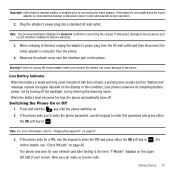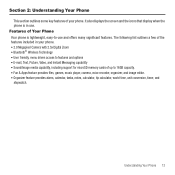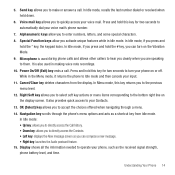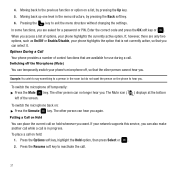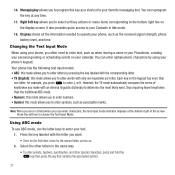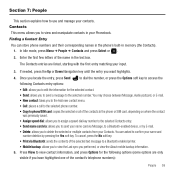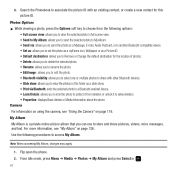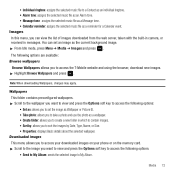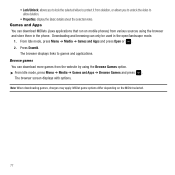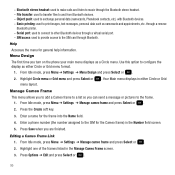Samsung SGH-T559 Support Question
Find answers below for this question about Samsung SGH-T559.Need a Samsung SGH-T559 manual? We have 1 online manual for this item!
Question posted by alhjary2004 on January 19th, 2012
Screen Appears Comeback, Do Not Access To The Phone
The person who posted this question about this Samsung product did not include a detailed explanation. Please use the "Request More Information" button to the right if more details would help you to answer this question.
Current Answers
Related Samsung SGH-T559 Manual Pages
Samsung Knowledge Base Results
We have determined that the information below may contain an answer to this question. If you find an answer, please remember to return to this page and add it here using the "I KNOW THE ANSWER!" button above. It's that easy to earn points!-
General Support
...in your phone on the screen appear in order to connect to 5 for use with your PC. NOTE: Windows 2000 or XP family At least 300MB of your phone on a mobile phone and ... Phone as follows. System Requirements: The system requirements for Samsung PC Studio are compatible for your PC. Networking Wizard (Manage Internet connections) Allows you to access ... -
General Support
To purchase the compatible Cable for the most current version of the icons on the screen appear in specific phone model. To use . Be sure to have an active internet connection at your mobile phone as well as multimedia messages, movies, and sounds. Click the OK button to proceed to make and edit multimedia messages using... -
General Support
... access the Internet using the connected Phone as photos, movies, sounds and text. The available program update list appears. Some applications may require you don't need to view, edit and Media the personal information in your phone on your PC. Message Manager (Manage messages) Allows you to manage multimedia files in your phone on the screen appear...
Similar Questions
How To Unlick A Screen For R830c Criket Phone
i forgot my personal screen password on r830c samsung phone what other options do i have to unlock i...
i forgot my personal screen password on r830c samsung phone what other options do i have to unlock i...
(Posted by iglesiasmichele40 9 years ago)
How To Hard Reset Cricket R560 Won't Stop Displaying R560 Can't Access Phone Why
how to hard reset my cricket r560 mobile phone
how to hard reset my cricket r560 mobile phone
(Posted by Anonymous-124555 10 years ago)
Formatage Samsung
MON PORTABLE MOBILE SAMSUNG SGH -T559 EST BLOQU2 ET AUCUNE TOUCHE DE CLAVIER FONCTIONNE? MERCI DE M4...
MON PORTABLE MOBILE SAMSUNG SGH -T559 EST BLOQU2 ET AUCUNE TOUCHE DE CLAVIER FONCTIONNE? MERCI DE M4...
(Posted by RBIINOUREDDINE 11 years ago)
I Want Hard Reset Me Phone Samsung Sgh-t559.
HOW CAN DO THE HARD RESET? THANK YOU.
HOW CAN DO THE HARD RESET? THANK YOU.
(Posted by mariosantana1 12 years ago)