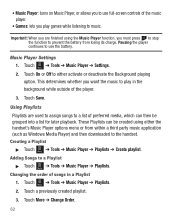Samsung SGH-T528G Support Question
Find answers below for this question about Samsung SGH-T528G.Need a Samsung SGH-T528G manual? We have 2 online manuals for this item!
Question posted by jsegforp on December 14th, 2013
Samsung T528g Apps How Can I Get Rid Of The Media Player On My Desktop
The person who posted this question about this Samsung product did not include a detailed explanation. Please use the "Request More Information" button to the right if more details would help you to answer this question.
Current Answers
Related Samsung SGH-T528G Manual Pages
Samsung Knowledge Base Results
We have determined that the information below may contain an answer to this question. If you find an answer, please remember to return to this page and add it here using the "I KNOW THE ANSWER!" button above. It's that easy to earn points!-
General Support
... service offered through T-Mobile. The SGH-T729 (Blast) handset features several different methods to transfer MP3 files both the handset & Each are explained, in your area as well as problems downloading. These copyright protections may be downloaded through MegaTones or HiFi Ringers, both the PC & The Media Player includes support for... -
General Support
... & Alarms Voice Dial, Notes Or Commands Software Update Advanced Features Apps / PIM Batteries / Camcorder Internet Media Player Messaging Memory (Camera / Camcorder) (Messaging) (System / User) Network Phone Book SAR Values Storage Card How Do I Obtain Windows Mobile 6.0 For My SGH-I607? View the AT&T SGH-I607 Menu Tree Software Update How Do I Make A 3-Way Call, Or... -
General Support
... 8: Application Settings 1: Messaging Settings 2: Browser Settings 3: Camera Settings 4: Camcorder Settings 5: Media Player Settings 6: Cingular Video Settings 7: Record Audio Settings 8: Calendar Settings 9: Address Book Settings 9: Security 1: Phone Lock 2: SIM Lock 3: PIN Check 4: Lock Applications 5: FDN Mode 6: Change Phone Password 7: Change PIN Code 8: Change PIN2 Code 10: Reset Settings...
Similar Questions
Cant Get Windows Media Player To Recognize Samsung T528g
(Posted by thipete 9 years ago)
How To Move Pictures From My Phone To Laptop Media Player Samsung T528g
(Posted by gidelea 10 years ago)
How To Sync Music From Windows Media Player To Android Phone Model Sch-m828c
samsung
samsung
(Posted by gascofis 10 years ago)
How Do I Sync My Samsung Sgh-t528g To Windows Media Player
(Posted by uandshuntb 10 years ago)
How Do I Get My Pc To Recognize My T Mobile Phone Sgh T139.
I have a USB cable connected from my phone to the PC but my PC does not recognize. Do I need some so...
I have a USB cable connected from my phone to the PC but my PC does not recognize. Do I need some so...
(Posted by frost11218 11 years ago)