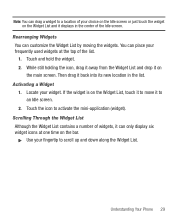Samsung SGH-T528G Support Question
Find answers below for this question about Samsung SGH-T528G.Need a Samsung SGH-T528G manual? We have 2 online manuals for this item!
Question posted by chara on May 23rd, 2014
Samnsung T528g How To Get Widgets Off Screen
Current Answers
Answer #1: Posted by online24h on May 23rd, 2014 4:58 PM
If you touch the widgit you want removed, watch for the widgit to enlarge, indicating that it's ready to be moved, then slide the widgit all the way to the left on to the widgit menu. You'll see the widgit you moved shrink into the menu indicating that your widgit is now back in the menu and off your main screens. It's the opposite from activating a widgit from the menu.
Source
Hope this will be helpful "PLEASE ACCEPT"
Related Samsung SGH-T528G Manual Pages
Samsung Knowledge Base Results
We have determined that the information below may contain an answer to this question. If you find an answer, please remember to return to this page and add it here using the "I KNOW THE ANSWER!" button above. It's that easy to earn points!-
General Support
SGH-t639 File Formats Wallpaper SGH-t709 Media Player SGH-t209 SGH-t309 For more information on T-Mobile Handsets What Are Media Specifications On My T-Mobile Phone? What Are Media Specifications On My T-Mobile Phone? -
General Support
... I Change Text Input Modes On My SGH-T919 (Behold) Phone? How Do I Use My SGH-T919 (Behold) Phone As A Modem Or Transfer Data Between It And My Computer? SGH-T919 (Behold) Bluetooth Index How Do I Delete MP3 Files From My SGH-T919 (Behold) Phone? Does The SGH-T919 (Behold) Phone Support Instant Messaging? T-Mobile SGH-T919 (Behold) FAQ List Below is... -
General Support
... My Recorded Voice Notes On My SGH-T459 (Gravity) Phone? How Do I Use My T-Mobile Phone As A Modem Or Transfer Data Between It And My Computer? SGH-T459 (Gravity) Phone Bluetooth Index How Do I Transfer MP3 Files To My SGH-T459 (Gravity) Phone? How Do I Use Speed Dial On My SGH-T459 (Gravity) Phone? How Do I Create Or Delete Speed...
Similar Questions
or my address book just says initializing try again in a few seconds
I have a USB cable connected from my phone to the PC but my PC does not recognize. Do I need some so...