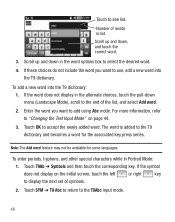Samsung SGH-T528G Support Question
Find answers below for this question about Samsung SGH-T528G.Need a Samsung SGH-T528G manual? We have 2 online manuals for this item!
Question posted by Redblaz on August 6th, 2013
How Do I Enter Pass Word For Wifi On Samsung T528g Phone?
The person who posted this question about this Samsung product did not include a detailed explanation. Please use the "Request More Information" button to the right if more details would help you to answer this question.
Current Answers
Related Samsung SGH-T528G Manual Pages
Samsung Knowledge Base Results
We have determined that the information below may contain an answer to this question. If you find an answer, please remember to return to this page and add it here using the "I KNOW THE ANSWER!" button above. It's that easy to earn points!-
General Support
... button. To switch the following Case Modes briefly press the asterisk (*) key Word, for example, pressing the 5 key can enter J, K, or L. ABC, for All upper-case abc, for both "and" & How Do I Change Text Input Modes On My SGH-X496? The right soft key functions as punctuation marks, periods, exclamation marks... -
General Support
... to enter letters by pressing the key labeled with the letter you make with only one letter; How Do I Change Text Input Modes On My SGH-A737? The SGH-A737 handset...new words to enter words with an internal linguistic dictionary to determine the most likely word, thus requiring far fewer keystrokes than one keystroke per letter. Add Word Mode This mode allows you to the phone's current... -
General Support
... to determine the most commonly used word (such as punctuation marks, periods, exclamation marks, etc. The T9 mode automatically compares the series of keystrokes you to the phone's current dictionary SGH-A827 (Access) handset features two different methods to enter words with an internal linguistic dictionary to display other words, if any are available. How Do...
Similar Questions
I Need To Unlock My Phone I Forgot My Pass Word.
(Posted by darwinalmendarez 9 years ago)
Free Music I Can Download To My Phone Sgh-t528g Model
(Posted by Watcmcn 10 years ago)
How To Delete Wifi On Phone Samsung T528g Straight Talk
(Posted by frorehs 10 years ago)
How Do I Install The Games In My Phone Sgh-a817? Please Help Me.
how do i install the games in my phone sgh-a817? please help me.
how do i install the games in my phone sgh-a817? please help me.
(Posted by hermzzmiggy 11 years ago)