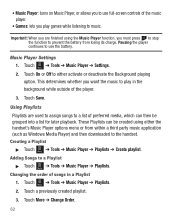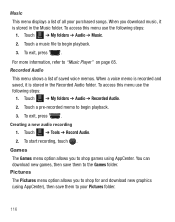Samsung SGH-T528G Support Question
Find answers below for this question about Samsung SGH-T528G.Need a Samsung SGH-T528G manual? We have 2 online manuals for this item!
Question posted by Miiod on July 1st, 2014
Where Can You Download Free Mp3 Songs For Samsung Sgh T528g
The person who posted this question about this Samsung product did not include a detailed explanation. Please use the "Request More Information" button to the right if more details would help you to answer this question.
Current Answers
Related Samsung SGH-T528G Manual Pages
Samsung Knowledge Base Results
We have determined that the information below may contain an answer to this question. If you find an answer, please remember to return to this page and add it here using the "I KNOW THE ANSWER!" button above. It's that easy to earn points!-
General Support
...MP3 file, from another phone follow the steps below: Select the phone name, To transfer MP3 files From a PC, via a memory card, requires that all the variations of the screen, for your Windows Mobile powered device to play some purchased or subscription content. Click the Start Sync button to download the selected songs to actually download...target PC. The SGH-I617 handset features ... -
General Support
... settings will be located within the My Stuff folder Download through Shop Tones The MP3 files may prevent some images, videos, MP3 files, music (including ringtones) and other content from being copied, modified, transferred or forwarded. How Do I Transfer MP3 Files To My SGH-I637 (Jack) Phone? Click on the version of those formats. Tip: When... -
General Support
... is a listing of the FAQs currently registered in our system for SGH-i607 (BlackJack) (For Windows Mobile 6 Only) FAQ Listing By Category Specifications Using The Phone Bluetooth Contacts Display Sounds & Daylight Savings Time Patch for Mobile Devices Leap Year Calendar Patch for the SGH-I607 (BlackJack) handset. Configurations Speed Dial Time & How Do...
Similar Questions
I Need Unlock Code For Free My Samsung Sgh-t245g
I Need Unlock Code For Free My Samsung Sgh-t245g
I Need Unlock Code For Free My Samsung Sgh-t245g
(Posted by mgonzalezg2009 8 years ago)
Where Can I Download Whole Mp3 Songs To My Straight Talk Samsung T528g
(Posted by vpmeatym 10 years ago)
What Free Apps Can I Download On My Samsung Sgh T528g
(Posted by jamesmotwbeers 10 years ago)
Instructions How To Download Free Aps On Samsung T528g
(Posted by ShKevma 10 years ago)
Help Me ''downloaded Jar Are Invalid'' On My Mobile Phone Champ Gt-c3303i;
(Posted by siddikrunner 12 years ago)