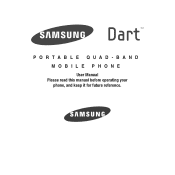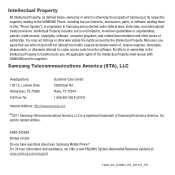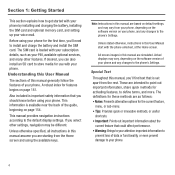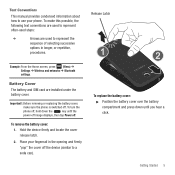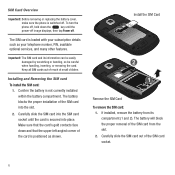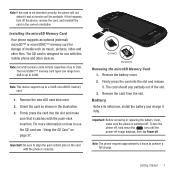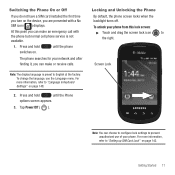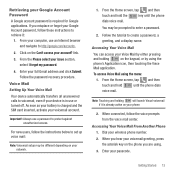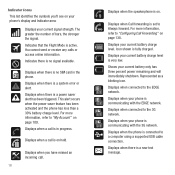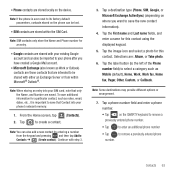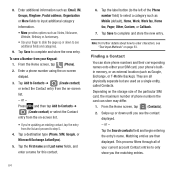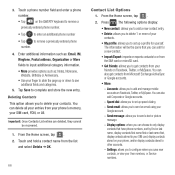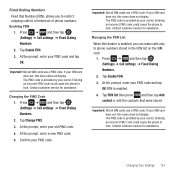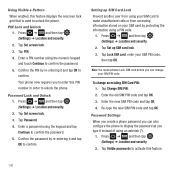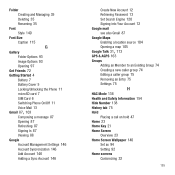Samsung SGH-T499 Support Question
Find answers below for this question about Samsung SGH-T499.Need a Samsung SGH-T499 manual? We have 2 online manuals for this item!
Question posted by Tdub922cwb on May 5th, 2014
How Do I Find My Sim Card Code For Sgh-t499
The person who posted this question about this Samsung product did not include a detailed explanation. Please use the "Request More Information" button to the right if more details would help you to answer this question.
Current Answers
Related Samsung SGH-T499 Manual Pages
Samsung Knowledge Base Results
We have determined that the information below may contain an answer to this question. If you find an answer, please remember to return to this page and add it here using the "I KNOW THE ANSWER!" button above. It's that easy to earn points!-
General Support
... Device Center For My Windows Mobile Device? Samsung has released a software upgrade for Mobile: Vlingo for further assistance. (B) For information purposes, the device should display a message "Formatting, Please Wait..." It not recommended to your SIM card. If you can see the section "Additional Troubleshooting Steps" for Windows Phone: Instantly send a text or email... -
General Support
... any country, with or without a SIM card inserted, if you are within a mobile phone network's service area. How Do I Make An Emergency Call On My SGH-I637 (Jack)? This number can normally be entered as 911, may also be accessed. Service Provider Contact Information In some cases the PIN code to be used to determine... -
General Support
... Loading 12: Used Space 3. Converter 11. Shows when a memory card is available by your SIM card. Date 4: Phone 1: Language 2: Shortcuts 3: Slide Settings 5: Security 1: Lock Phone 2: Lock SIM Card 3: Check PIN Code 4: Lock Applications 5: Set FDN Mode 6: Change Phone Password 7: Change PIN Code 8: Change PIN2 Code 9: APN Control 6: Airplane Mode 7: T-Coil Mode 5: Calls 1: General 1: Show...
Similar Questions
Unlock Samsung Sgh-t499
Please provide unlock code for Samsung SGH-T499. Thanks
Please provide unlock code for Samsung SGH-T499. Thanks
(Posted by liemquach08 10 years ago)
Samsung Sgh-t499 Oem Drivers
Where can I get software/firmware for this phone so i might get it back in use and where programming...
Where can I get software/firmware for this phone so i might get it back in use and where programming...
(Posted by sparkydabomb48 11 years ago)
How Do I Download The Driver For The T9 Keyboard For Samsung Sgh T499
how do i download the driver for the T9 keyboard for samsung SGH T499
how do i download the driver for the T9 keyboard for samsung SGH T499
(Posted by facebook4872 11 years ago)
Sim Card Code
my phone had stopped working. its a samsung sgh-t528g. when i treid to put the sim card into another...
my phone had stopped working. its a samsung sgh-t528g. when i treid to put the sim card into another...
(Posted by Anonymous-39571 12 years ago)