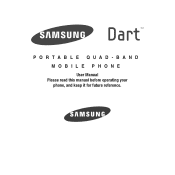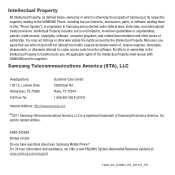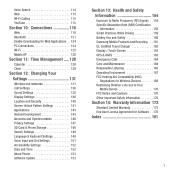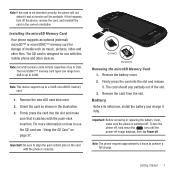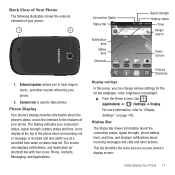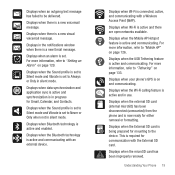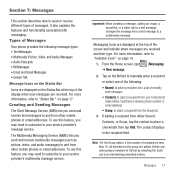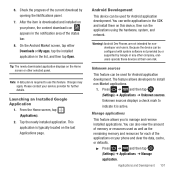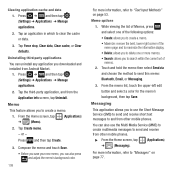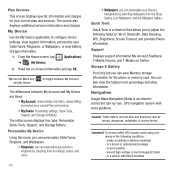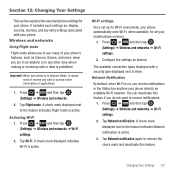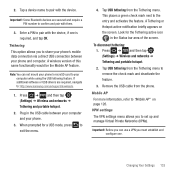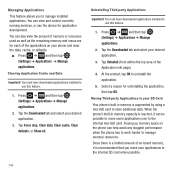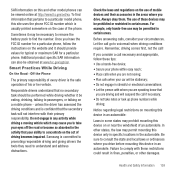Samsung SGH-T499 Support Question
Find answers below for this question about Samsung SGH-T499.Need a Samsung SGH-T499 manual? We have 2 online manuals for this item!
Question posted by johndgross on December 19th, 2011
Can I Download Additional Notification Alerts?
same as question.
Current Answers
Related Samsung SGH-T499 Manual Pages
Samsung Knowledge Base Results
We have determined that the information below may contain an answer to this question. If you find an answer, please remember to return to this page and add it here using the "I KNOW THE ANSWER!" button above. It's that easy to earn points!-
General Support
... valid for the SGH-i907 (EPIX) offering to be unsuccessful for your emails when the device enters an unattended power saving mode. Anti-Virus Programs Should Be Disabled ( See Article ) Administrative Privileges Required To Download & Outlook Notes SSP Support: The update contains the ability to provide audible notifications alerts for the SGH-i907. -
General Support
..., the handset will act in ID1. This was set to work with Windows Mobile Device Center. Install Software (1) Available USB Port Direct connection of the USB cable...CD Click here for the SGH-i907 (EPIX) offering to provide audible notifications alerts for downloader contained within Microsoft Outlook. Where Do I Obtain The ID1 Software Update For My SGH-i907 (EPIX)? Outlook Notes... -
General Support
.... Save the file to provide audible notifications alerts for your device. EPIX Notification Fix Installation Help Guide The Samsung SGH-I907, known as " By implementing power saving techniques, a side effect that disables audio alerts was noticed. Downloading the Patch For ActiveSync For Windows Mobile Device Center On The EPIX Downloading the Patch Note: A previously established...
Similar Questions
How To Download Driver For Samsung Dart Sgh T499 Keyboard
(Posted by ayejra 10 years ago)
How Do I Download The Driver For The T9 Keyboard For Samsung Sgh T499
how do i download the driver for the T9 keyboard for samsung SGH T499
how do i download the driver for the T9 keyboard for samsung SGH T499
(Posted by facebook4872 11 years ago)
How Do I Get My Pc To Recognize My T Mobile Phone Sgh T139.
I have a USB cable connected from my phone to the PC but my PC does not recognize. Do I need some so...
I have a USB cable connected from my phone to the PC but my PC does not recognize. Do I need some so...
(Posted by frost11218 11 years ago)
Download Android Driver On My Phone Sgh-a897
I would like down load the driver for Android program on my phone
I would like down load the driver for Android program on my phone
(Posted by tilleypp 11 years ago)
My Cell Phone Samsung Sgh-t499 Keep On Going Off As Soon I Am Done Using It
(Posted by skabera2005 11 years ago)