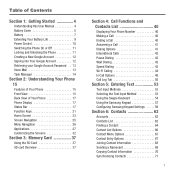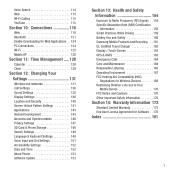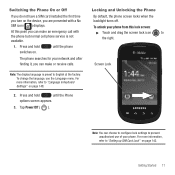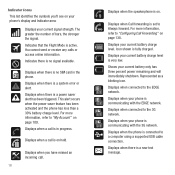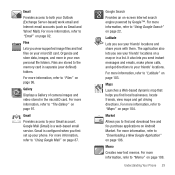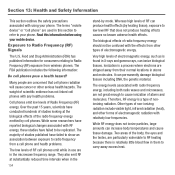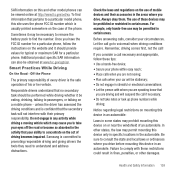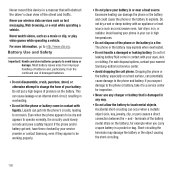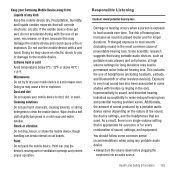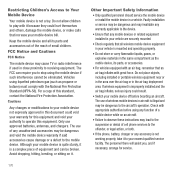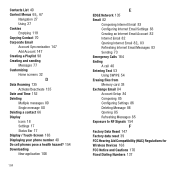Samsung SGH-T499 Support Question
Find answers below for this question about Samsung SGH-T499.Need a Samsung SGH-T499 manual? We have 2 online manuals for this item!
Question posted by skabera2005 on May 26th, 2012
My Cell Phone Samsung Sgh-t499 Keep On Going Off As Soon I Am Done Using It
The person who posted this question about this Samsung product did not include a detailed explanation. Please use the "Request More Information" button to the right if more details would help you to answer this question.
Current Answers
Related Samsung SGH-T499 Manual Pages
Samsung Knowledge Base Results
We have determined that the information below may contain an answer to this question. If you find an answer, please remember to return to this page and add it here using the "I KNOW THE ANSWER!" button above. It's that easy to earn points!-
SGH-A877 - Updating USB Drivers For Samsung Mobile Devices and PC Studio SAMSUNG
Updating USB Drivers For Samsung Mobile Devices and PC Studio STEP 2. SGH-A877 - Device Manager You can reach the Device Manager which handles all of the loading and maintenance of device drivers by going to: -Start -Run -Type in devmgmt.msc Product : Cell Phones 556. -
SGH-A887 - How To Transfer MP3 Files via the New Samsung PC Studio SAMSUNG
... Transferring MP3 Files via the New Samsung Pc Studio Note: The SGH-A887 (Solstice) phone includes support for Digital Rights Management (DRM) which allows you to...PC Studio, go to the handset, install the latest version of the Samsung PC Studio application. AT&T Cell Phones > This application installs the necessary USB drivers onto your PC. How To Transfer MP3 Files Using Mass Storage ... -
SGH-T659 - How To Reset SAMSUNG
...;restore the device to factory default settings and delete all the information saved to the factory default values, Reset Settings and Master Reset. Product : Cell Phones > SGH-T659 18345. How To Transfer Picures or Videos Using New Samsung PC Studio T-Mobile Cell Phones >
Similar Questions
Unlock Samsung Sgh-t499
Please provide unlock code for Samsung SGH-T499. Thanks
Please provide unlock code for Samsung SGH-T499. Thanks
(Posted by liemquach08 10 years ago)
Samsung Sgh-t499 Oem Drivers
Where can I get software/firmware for this phone so i might get it back in use and where programming...
Where can I get software/firmware for this phone so i might get it back in use and where programming...
(Posted by sparkydabomb48 11 years ago)
Samsung Cell Phone
How do i turn this cell phone off - i've not used for a long time and can not remember
How do i turn this cell phone off - i've not used for a long time and can not remember
(Posted by wheelermartha 11 years ago)
How Do I Download The Driver For The T9 Keyboard For Samsung Sgh T499
how do i download the driver for the T9 keyboard for samsung SGH T499
how do i download the driver for the T9 keyboard for samsung SGH T499
(Posted by facebook4872 11 years ago)
Unlock Samsung Sgh-e105 Cell Phone
I bought the cell phone in US,now I want to us it in China, When I open the phone with a China's SIM...
I bought the cell phone in US,now I want to us it in China, When I open the phone with a China's SIM...
(Posted by wheelers 12 years ago)