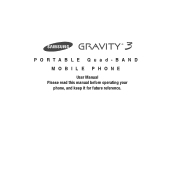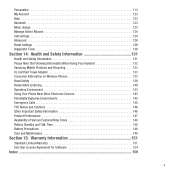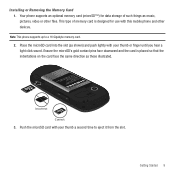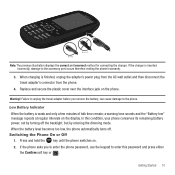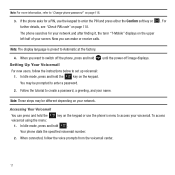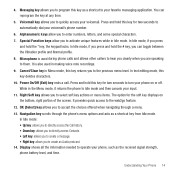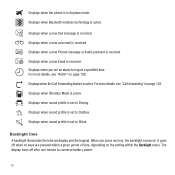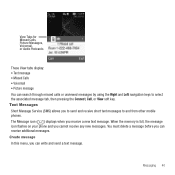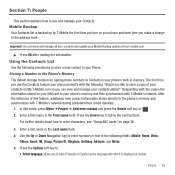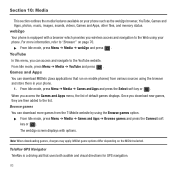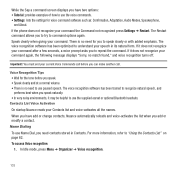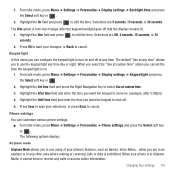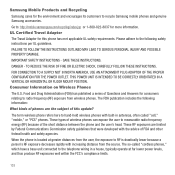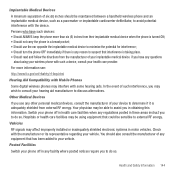Samsung SGH-T479 Support Question
Find answers below for this question about Samsung SGH-T479.Need a Samsung SGH-T479 manual? We have 2 online manuals for this item!
Question posted by ilonnamills on November 11th, 2011
Turning Off Keypad Tones
The person who posted this question about this Samsung product did not include a detailed explanation. Please use the "Request More Information" button to the right if more details would help you to answer this question.
Current Answers
Related Samsung SGH-T479 Manual Pages
Samsung Knowledge Base Results
We have determined that the information below may contain an answer to this question. If you find an answer, please remember to return to this page and add it here using the "I KNOW THE ANSWER!" button above. It's that easy to earn points!-
General Support
... User Group* 6: Bluetooth 1: Turn Bluetooth Off/On 2: My Devices 3: My Phone’s Visibility 4: My Phone’s Name 5: Secure Mode...expanded. Menu Tree (Collapsed) SGH-D407 Menu Tree Click here...Phone 3: Delete All 4: Memory Status 8: Service Number* 9: Settings 1: Sound Settings 1: Incoming Call 2: Keypad Tone 3: Message Tone 3: Broadcast 4: Power On/Off 5: Folder Tone 6: Quiet Mode 7: Extra Tones... -
General Support
... Dial? Do I Delete Downloaded Content On My SGH-x475? Do I Create Or Delete A Contact On My SGH-x475? Do I Turn This Off? Is There A Way To Turn Off The Audible Low Battery Warning My SGH-x475 Beeps Approximately Once Per Minute, How Can I Turn Off The Keypad Tones On My SGH-X475? My SGH-x475 Support Voice Dialing? Do I Use... -
General Support
...predicated by clicking on it. 1: Mobile Email 2: Messaging 1: IM** ... 1: Turn Bluetooth Off/On 2: My Devices 3: My Phone’s Visibility 4: My Phone’s...SGH-D347 Menu Tree Click here to Phone 3: Delete All 4: Memory Status 8: Service Number* 9: Settings 1: Sound Settings 1: Incoming Call 2: Keypad Tone 3: Message Tone 3: Broadcast 4: Power On/Off 5: Folder Tone 6: Quiet Mode 7: Extra Tones...
Similar Questions
How To Reset The Phone Lock Password For Samsung Sgh-t479
(Posted by dancmelro 9 years ago)
How Do I Unlock My Phone When I Forgot The Password For The Samsung Sgh-t479?
Model number SGH-T479
Model number SGH-T479
(Posted by troylabarbara 11 years ago)
How Do I Get My Pc To Recognize My T Mobile Phone Sgh T139.
I have a USB cable connected from my phone to the PC but my PC does not recognize. Do I need some so...
I have a USB cable connected from my phone to the PC but my PC does not recognize. Do I need some so...
(Posted by frost11218 11 years ago)
How To Turn Keypad Tones Off Samsung Sgh A847r
how to turn keypad tones off
how to turn keypad tones off
(Posted by justcigars 12 years ago)