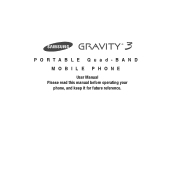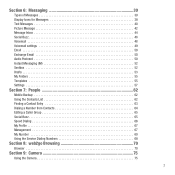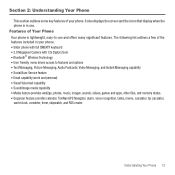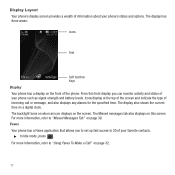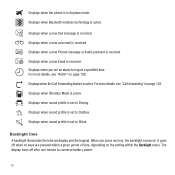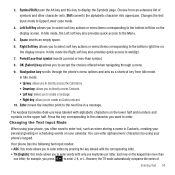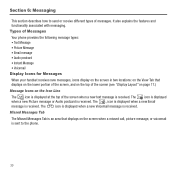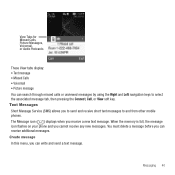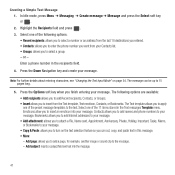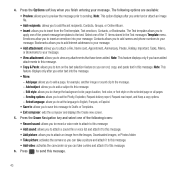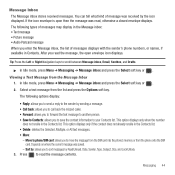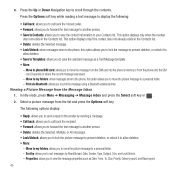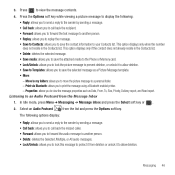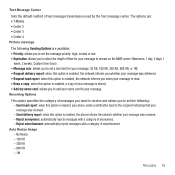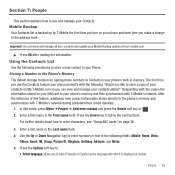Samsung SGH-T479 Support Question
Find answers below for this question about Samsung SGH-T479.Need a Samsung SGH-T479 manual? We have 2 online manuals for this item!
Question posted by bryanasmith on June 8th, 2012
Text Message Print Too Small Too Read
The person who posted this question about this Samsung product did not include a detailed explanation. Please use the "Request More Information" button to the right if more details would help you to answer this question.
Current Answers
Related Samsung SGH-T479 Manual Pages
Samsung Knowledge Base Results
We have determined that the information below may contain an answer to this question. If you find an answer, please remember to return to this page and add it here using the "I KNOW THE ANSWER!" button above. It's that easy to earn points!-
General Support
details on how to create or delete text messages on your Trumpet Mobile handset. How Do I Create/Delete A Text Message On My Trumpet Mobile Phone? How Do I Create/Delete A Text Message On My Trumpet Mobile Phone? -
General Support
...Print via Bluetooth 19: Address Book Settings 1: Speed Dial 2: Save New Contacts to Address Book 3: Mobile Email 1: Yahoo! SGH...Text Templates 2: Multimedia Message Templates 10: Delete All 1: All 3: Sent 4: Outbox 5: Drafts 6: My Folder 11: Messaging Settings 1: Text Message 2: Multimedia Message 3: Voice Mail 4: Push Message... Backward 1: Large 2: Normal 3: Small 2: Enter URL 3: Favorites 1: ... -
General Support
... 15: Advanced 6: The Buzz 7: Community 8: Music Apps 2: Messaging 1: Create New Message 1: Add Recipients 2: Add Attachment 3: Back 2: Mobile Email 1: Yahoo! Menu Tree (Collapsed) SGH-a707 Menu Tree Click here to 3: View Contacts from 4: Own... 12: Copy to Phone/SIM 13: Move to Phone/SIM 14: Service Number 15: FDN Contacts 1: Create FDN Contact 16: Copy to FDN Contacts 17: Print via Bluetooth 18: ...
Similar Questions
How Do I Change The Size Of The Writing In My Received Text Messages?
I recently bumped a button on my phone and the size of the writing in my text messages became very s...
I recently bumped a button on my phone and the size of the writing in my text messages became very s...
(Posted by mskelley5040 9 years ago)
Retrieving Text Messages By Voice Read Out? The Screen Broke.
(Posted by kayaparker 9 years ago)
How Do You Set Sound For Received Messages On Sgh-t479
(Posted by Rgnicaahilm 10 years ago)
Hi, I Am Looking For A Samsung Sgh.t4798 Battery For My Cell Phone.
Beverley
(Posted by codfish1951 11 years ago)