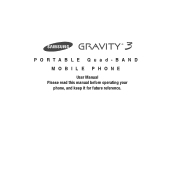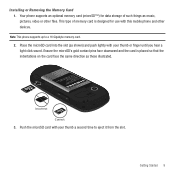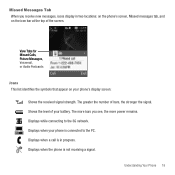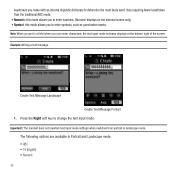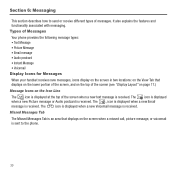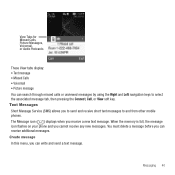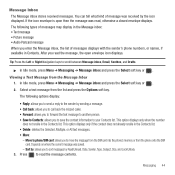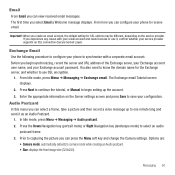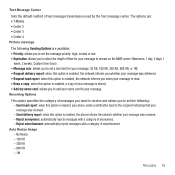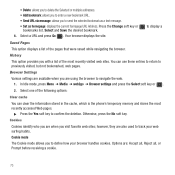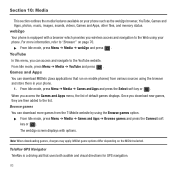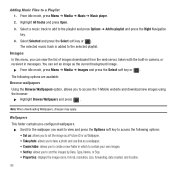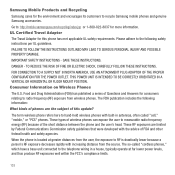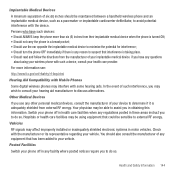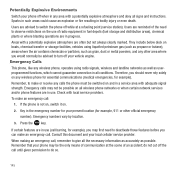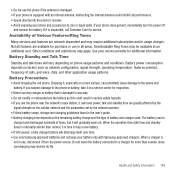Samsung SGH-T479 Support Question
Find answers below for this question about Samsung SGH-T479.Need a Samsung SGH-T479 manual? We have 2 online manuals for this item!
Question posted by mskelley5040 on August 5th, 2014
How Do I Change The Size Of The Writing In My Received Text Messages?
I recently bumped a button on my phone and the size of the writing in my text messages became very small. It happened before and the text message writing size became larger. I don't know what button I hit that caused this? How do I change the size of the writing in my received text messages?
Current Answers
Related Samsung SGH-T479 Manual Pages
Samsung Knowledge Base Results
We have determined that the information below may contain an answer to this question. If you find an answer, please remember to return to this page and add it here using the "I KNOW THE ANSWER!" button above. It's that easy to earn points!-
General Support
... can be added next to change fonts, select the tab (the fourth icon) in the text editing box under the registered image. Write the text message in the Content Browsing area at the bottom of the message and attached files can be saved to the Phone as such photos, movies, sounds, and texts. button to attach the selected file... -
General Support
... Alert When I Change It? What Is The Flashing Light On My SGH-C207 And How Do I Receive Text Or Voice Messages. Does The Time On My SGH-C207 Mobile Phone Update Automatically? Does My SGH-C207 Have A Speaker Phone And How Do I Resolve This? And Send A Simple Text Message On The SGH-C207? Set The Phone To Notify Me Of A New Text Message On The... -
General Support
...? Do I Delete The Call Logs Or Call History On My SGH-v205? Can My SGH-V205 Receive Picture Messages From Another Mobile Phone? The WAP Browser Cache Be Cleared On The SGH-v205? How Many Locations Am I Receive In A Picture Message Using SGH-V205? Picture Can The SGH-V205 Receive? Where Are The Pictures Stored That I Able To Send A Picture To At...
Similar Questions
I M Not Able To Use Wifi In My Samsung A 8 Mobile Phone.
Whenever i try to on my wifi in my Samsung A8 mobile phone , its not getting on. I approached Samsun...
Whenever i try to on my wifi in my Samsung A8 mobile phone , its not getting on. I approached Samsun...
(Posted by akash96299 7 years ago)
How Do You Set Sound For Received Messages On Sgh-t479
(Posted by Rgnicaahilm 10 years ago)
Put In A New Sims Card On A Samsung T479b And It Is Coming Up Limited Service
can receive texts but can't send any or make calls, says limited service or no service, just replace...
can receive texts but can't send any or make calls, says limited service or no service, just replace...
(Posted by morellishawna 12 years ago)
My Samsung Mobile Phone To Pc Usb Driver Is Not Working Where Can I Get A Fix
My Samsung mobile phone GT-E2121B to pc usb driver is not working where can I get a fix, when wind...
My Samsung mobile phone GT-E2121B to pc usb driver is not working where can I get a fix, when wind...
(Posted by julesn9 12 years ago)