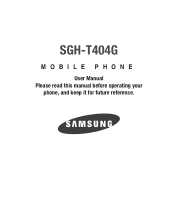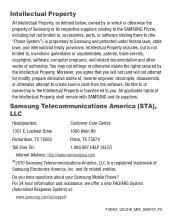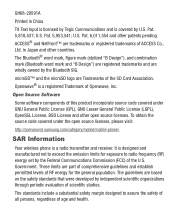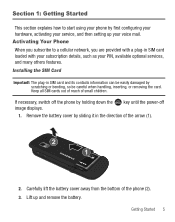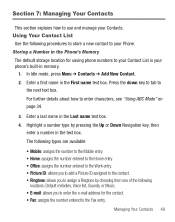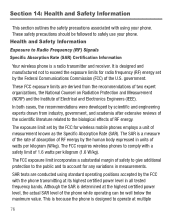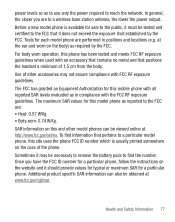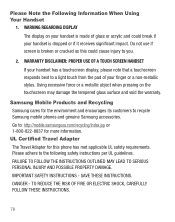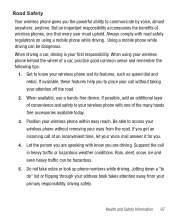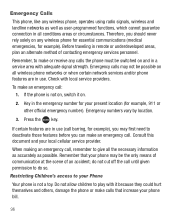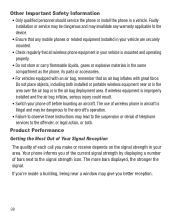Samsung SGH-T404G Support Question
Find answers below for this question about Samsung SGH-T404G.Need a Samsung SGH-T404G manual? We have 2 online manuals for this item!
Question posted by jarrett6417 on March 15th, 2015
Resetting The Clock.
Current Answers
Answer #1: Posted by BusterDoogen on March 15th, 2015 9:29 AM
This menu allows you to change the current time and date displayed.
In Idle mode, press Menu > Settings > Phone Settings > Time & Date.
I hope this is helpful to you!
Please respond to my effort to provide you with the best possible solution by using the "Acceptable Solution" and/or the "Helpful" buttons when the answer has proven to be helpful. Please feel free to submit further info for your question, if a solution was not provided. I appreciate the opportunity to serve you!
Related Samsung SGH-T404G Manual Pages
Samsung Knowledge Base Results
We have determined that the information below may contain an answer to this question. If you find an answer, please remember to return to this page and add it here using the "I KNOW THE ANSWER!" button above. It's that easy to earn points!-
General Support
... A Contact From A Caller Group On My SGH-T339 Phone? Does My SGH-T339 Phone Support Self Portrait Mode? How Do I Use Call Waiting On My SGH-T339 Phone? How Do I Change The Startup Greeting On My SGH-T339 Phone? Does The Alarm On My SGH-T339 Phone Have Snooze Capabilities? Can I Enable Or Disable Daylight Savings Time On My SGH-T339 Phone? Can I Delete All Sounds or Ringtones... -
General Support
...? What Items Come With My SGH-T739 (Katalyst)? Alarms Voice Dial, Notes Or Commands Wi-Fi Advanced Features Apps / PIM Batteries Camera / Camcorder Internet Media Memory Messaging How Do I Enable Or Disable Daylight Savings Time On My SGH-T739 (Katalyst)? Does My SGH-T739 (Katalyst) Have A Speakerphone? How Do I Change The Ringtones On My SGH-T739 (Katalyst)? How Do... -
General Support
... My SGH-A867 (Eternity) Phone? Configurations General Miscellaneous Advanced Features Apps / PIM Batteries Camera / Camcorder Internet Media Memory Messaging Network/SAR Phone Book How Do I Use It On My SGH-A867 (Eternity) Phone? What Is World Time And How Do I Make A 3-Way Call, Or Conference Call On My Phone? Can The Banner Text On My SGH-A867 (Eternity) Phone Be Changed? How...
Similar Questions
The phone is in spanish and I cant navigate to change it. Also the phone is from straight talk but i...
HOW CAN I INCREASE THE NUMBER OF TIMES THE PHONE RINGS ON IN COMING CALS BEFORE IT GOES TO MY VOICE ...