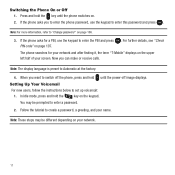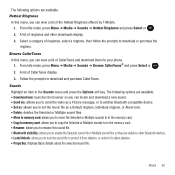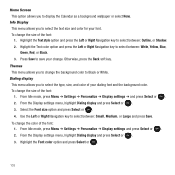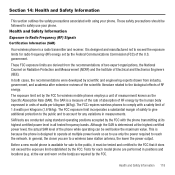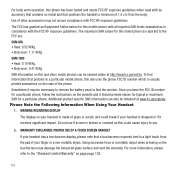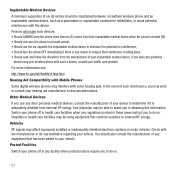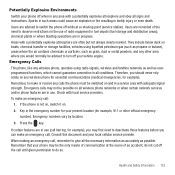Samsung SGH-T369 Support Question
Find answers below for this question about Samsung SGH-T369.Need a Samsung SGH-T369 manual? We have 2 online manuals for this item!
Question posted by lindies81 on July 9th, 2012
How Can I Change My Voicemail Options Into Spanish?
meaning how can she give me the menu in spanish
Current Answers
Related Samsung SGH-T369 Manual Pages
Samsung Knowledge Base Results
We have determined that the information below may contain an answer to this question. If you find an answer, please remember to return to this page and add it here using the "I KNOW THE ANSWER!" button above. It's that easy to earn points!-
General Support
What Are Media Specifications On My T-Mobile Phone? SGH-t639 File Formats Wallpaper SGH-t709 Media Player SGH-t209 SGH-t309 For more information on T-Mobile Handsets What Are Media Specifications On My T-Mobile Phone? -
General Support
details on how to change the size of the dialing font on your Trumpet Mobile handset. Can The Dialing Font Size Be Changed On My Trumpet Mobile Phone? Can The Dialing Font Size Be Changed On My Trumpet Mobile Phone? -
General Support
... 8. Menu Tree (Expanded) SGH-A767 (Propel) Menu Tree Click here to 3: View Contacts from 4: Own Number 5: FDN Contacts 6: Used Space 8: SIM Management 9. MESSAGING 1: Create New Message 2: Inbox 3: Mobile Email 4: IM 5: Sent 6: Outbox 7: Drafts 8: My Folder 9: Templates 1: Text Templates 2: Multimedia Message Templates 10: Delete All 11: Messaging Settings 1: Text Message 1: Sending Options...
Similar Questions
How To Change Sms Center Number In Samsung Sgh-t369
(Posted by silvkosh14 9 years ago)
How Do U Change The Language T Mobile Phones Sgh T259
(Posted by janicemWEEGE 10 years ago)
How Do I Get My Pc To Recognize My T Mobile Phone Sgh T139.
I have a USB cable connected from my phone to the PC but my PC does not recognize. Do I need some so...
I have a USB cable connected from my phone to the PC but my PC does not recognize. Do I need some so...
(Posted by frost11218 11 years ago)
Unlocking Code For Samsung Sgh T369
please provide me with the unlocking code for samsung sgh t369
please provide me with the unlocking code for samsung sgh t369
(Posted by komgah7 12 years ago)
Unlock The Network
HOw can I unlock the network of my tmobile samsung sgh-t369? Im already here in the philippines and ...
HOw can I unlock the network of my tmobile samsung sgh-t369? Im already here in the philippines and ...
(Posted by garfieldlemia 12 years ago)