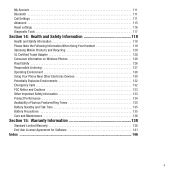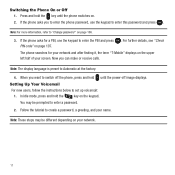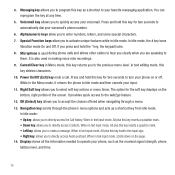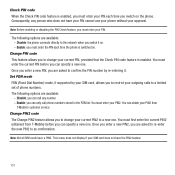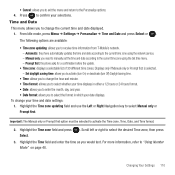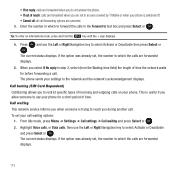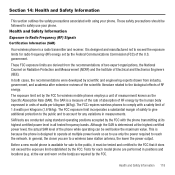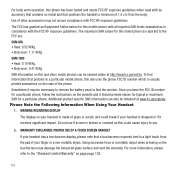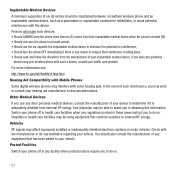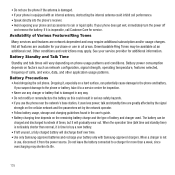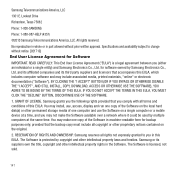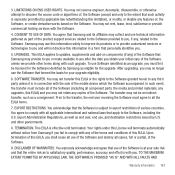Samsung SGH-T369 Support Question
Find answers below for this question about Samsung SGH-T369.Need a Samsung SGH-T369 manual? We have 2 online manuals for this item!
Question posted by svorinic on August 17th, 2012
How To Disable Or Turn Off The Data
How do i turn off the data so when i'm in another country i don't get charged, i came back from holidays and got charges from another country's cell provider for data.
Current Answers
Related Samsung SGH-T369 Manual Pages
Samsung Knowledge Base Results
We have determined that the information below may contain an answer to this question. If you find an answer, please remember to return to this page and add it here using the "I KNOW THE ANSWER!" button above. It's that easy to earn points!-
General Support
...My SGH-C207 And How Do I Play Games On My SGH-C207? How Do I Enable It? Does The Time On My SGH-C207 Mobile Phone Update Automatically? What Items Come With My SGH-C207? Set The Phone To...SGH-C207? View the AT&T SGH-C207 Menu Tree How Do I Send Pictures From My SGH-C207? I Disable Or Change The Camera Shutter Sound On My SGH-C207? Top Contacts, How Do I Change The Banner On My SGH... -
General Support
SGH-t639 File Formats Wallpaper SGH-t709 Media Player SGH-t209 SGH-t309 For more information on T-Mobile Handsets What Are Media Specifications On My T-Mobile Phone? What Are Media Specifications On My T-Mobile Phone? -
General Support
... I Transfer Pictures or Videos Between My SGH-T459 (Gravity) Phone And My Computer? How Do I Mute / Unmute A Call On My SGH-T459 (Gravity) Phone? How Do I Use My T-Mobile Phone As A Modem Or Transfer Data Between It And My Computer? SGH-T459 (Gravity) Phone Bluetooth Index How Do I Send Pictures From My SGH-T459 (Gravity) Phone? What Are USB Settings And...
Similar Questions
How Do I Get My Pc To Recognize My T Mobile Phone Sgh T139.
I have a USB cable connected from my phone to the PC but my PC does not recognize. Do I need some so...
I have a USB cable connected from my phone to the PC but my PC does not recognize. Do I need some so...
(Posted by frost11218 11 years ago)
Unlocking Code For Samsung Sgh T369
please provide me with the unlocking code for samsung sgh t369
please provide me with the unlocking code for samsung sgh t369
(Posted by komgah7 12 years ago)
Unlock The Network
HOw can I unlock the network of my tmobile samsung sgh-t369? Im already here in the philippines and ...
HOw can I unlock the network of my tmobile samsung sgh-t369? Im already here in the philippines and ...
(Posted by garfieldlemia 12 years ago)