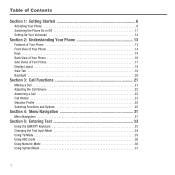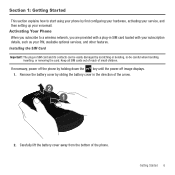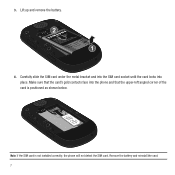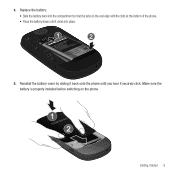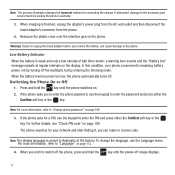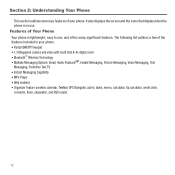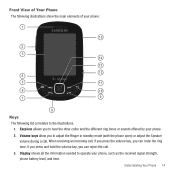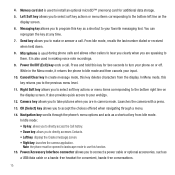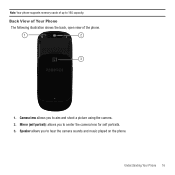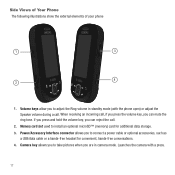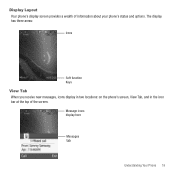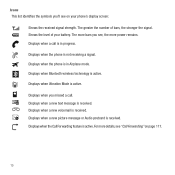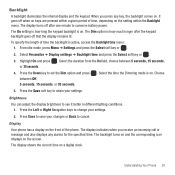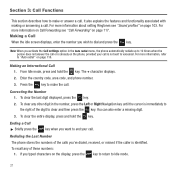Samsung SGH-T359 Support Question
Find answers below for this question about Samsung SGH-T359.Need a Samsung SGH-T359 manual? We have 2 online manuals for this item!
Question posted by juliodenys on November 30th, 2012
Si Habla Espanol Respondame, Necesito Instalar En Mi Cp Mi Celular Sgh-t359
The person who posted this question about this Samsung product did not include a detailed explanation. Please use the "Request More Information" button to the right if more details would help you to answer this question.
Current Answers
Related Samsung SGH-T359 Manual Pages
Samsung Knowledge Base Results
We have determined that the information below may contain an answer to this question. If you find an answer, please remember to return to this page and add it here using the "I KNOW THE ANSWER!" button above. It's that easy to earn points!-
General Support
...number Press and hold to turn the microphone back on the Headset Hold the headset, as mobile phones and headsets, without wires or cords over a short distance of the following functions to much... environment or human health, from other normative documents: Radio: EN 300328 V1.4.1 (2003-04) EMC: EN 301 489-1 V1.4.1 (2002-08) / EN 301 489-17 V1.2.1 (2002-08) Safety: Adapter... -
General Support
... DVD pueden leer Picture CD. Los Picture CDs estan diseñados para trabajar en Windows. Generalmente no se requiere en las especificaciones del DVD, pero hasta ahora todos los fabricantes han hecho que su hardware DVD lea CDs. Si. Es compatible el MP3 con el DVD? Esto no . Es compatible el Picture... -
General Support
...Software Update 9.10.1 Continue Update 9.11 Phone Information 9.11.1 My Number 9.11.2 Manufacturer 9.11.3 Model 9.11.3.1 SGH-A777 9.11.4 Device ID 9.11.5 ... Net 2.1.4 Input Language 2.1.4.1 Francais 2.1.4.2 Espanol 2.1.5 Input Method 2.1.5.1 abc 2.1.5.2 ABC ... 2.2.6 Save to Address Book 2.2.7 More 2.2.7.1 Move to Phone 2.2.7.2 Sort By 2.3 Mobile Email 2.4 IM 2.4.1 AIM 2.4.2 Windows Live 2.4.3 Yahoo!...
Similar Questions
Desbloquear Mi Celular Samsung Sch-r820
como puedo desbloquear mi celular
como puedo desbloquear mi celular
(Posted by elreyherito 4 years ago)
Puedo Instalar What App En Este Modelo De Celular
Quiero Saber Si Puedo Instalar Whatssap En Este Telefono Y De Que Manera
Quiero Saber Si Puedo Instalar Whatssap En Este Telefono Y De Que Manera
(Posted by esteby2307 9 years ago)
Como Puedo Instalar Aplicaciones En Un Samsung Sgh-t359 A Traves De Mi Pc?
(Posted by jramon2013 11 years ago)
Como Formateo Mi Celular
nesecito saver paso a paso com puedo formatear mi celular es un samsung sgh-t499 por favor gracias
nesecito saver paso a paso com puedo formatear mi celular es un samsung sgh-t499 por favor gracias
(Posted by mairytrixenlinea 11 years ago)
Mi Celular Esta Bloqueado
Y CREO QUE NECESITO UNA TARGETA SIM
Y CREO QUE NECESITO UNA TARGETA SIM
(Posted by Anonymous-76729 11 years ago)