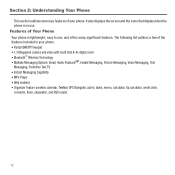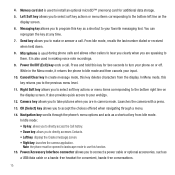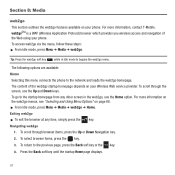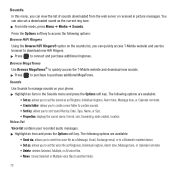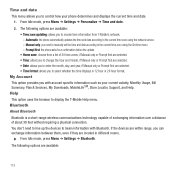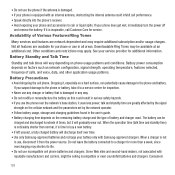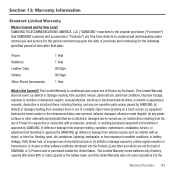Samsung SGH-T359 Support Question
Find answers below for this question about Samsung SGH-T359.Need a Samsung SGH-T359 manual? We have 2 online manuals for this item!
Question posted by johnbsstr on June 15th, 2014
What Is The More Than A Downloader Screen For On A Samsung Sgh-t359 Phone
The person who posted this question about this Samsung product did not include a detailed explanation. Please use the "Request More Information" button to the right if more details would help you to answer this question.
Current Answers
Related Samsung SGH-T359 Manual Pages
Samsung Knowledge Base Results
We have determined that the information below may contain an answer to this question. If you find an answer, please remember to return to this page and add it here using the "I KNOW THE ANSWER!" button above. It's that easy to earn points!-
General Support
...download mode. The phone will visually look different because the Titanium overlay is recommended that all irrelevant data. Is It Possible To Regress Back To Windows Mobile 6.1 If I Obtain Windows Phone (Mobile) 6.5 For My SGH....exe The Introduction screen containing a condensed list of what is unable to a specified location, recommend desktop for Windows Phone: Instantly send... -
General Support
How Do I Play MP3 Files On My SGH-I637 (Jack) Phone? The SGH-I637 (Jack) handset's Windows Media Player provides the ability to play audio files follow the steps below: From the home screen, press the left soft key for Digital rights Management (DRM) which are greater than 300 KB are considered as... -
General Support
... preloaded and all the information associated with download services, preset by your phone's memory. Profiles contain all have the ... recording as the ringtone, for any audio profile, From the standby screen, press the left soft key for OK to be edited. This ... As Ringtones On My TracFone SGH-T301G Phone? You can buy a variety of the handset. Your phone has embedded links to the WAP...
Similar Questions
How To Download Pics From My Phone To Facebook
How can I download pictures from my phone to facebook? I dont know what address its asking for snd I...
How can I download pictures from my phone to facebook? I dont know what address its asking for snd I...
(Posted by emmiestacy78 9 years ago)
Unlock My Samsung Model# Sgh-t359 Phone If You Forgot Password
(Posted by manxua 10 years ago)
Downloading Music To My Phone
How do i download music to my phone using a usb cord and my laptop? what software do i need
How do i download music to my phone using a usb cord and my laptop? what software do i need
(Posted by deliahmaricle 12 years ago)