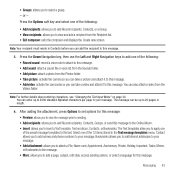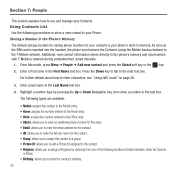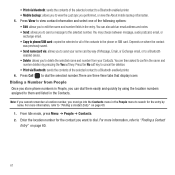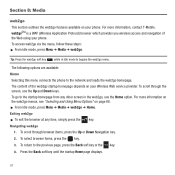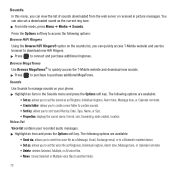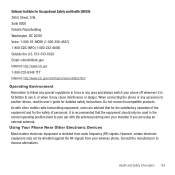Samsung SGH-T359 Support Question
Find answers below for this question about Samsung SGH-T359.Need a Samsung SGH-T359 manual? We have 2 online manuals for this item!
Question posted by dcskurichy on July 17th, 2015
Not Internet
The person who posted this question about this Samsung product did not include a detailed explanation. Please use the "Request More Information" button to the right if more details would help you to answer this question.
Current Answers
Answer #1: Posted by BusterDoogen on July 17th, 2015 7:12 AM
You'll have to use the:
- Web2Go browser
- HTML 5.0, XHTML 1.2
- RTP/RTSP
- ECMAScript 3rd edition. Go here for more info on the browser.
- I hope this is helpful to you!
- Please respond to my effort to provide you with the best possible solution by using the "Acceptable Solution" and/or the "Helpful" buttons when the answer has proven to be helpful. Please feel free to submit further info for your question, if a solution was not provided. I appreciate the opportunity to serve you!
Related Samsung SGH-T359 Manual Pages
Samsung Knowledge Base Results
We have determined that the information below may contain an answer to this question. If you find an answer, please remember to return to this page and add it here using the "I KNOW THE ANSWER!" button above. It's that easy to earn points!-
General Support
...MMS Composer can also update your PC. Networking Wizard (Manage Internet connections) Allows you to the Mobile Phone Accessories site. Some applications may require you to play function ... (Phone to purchase the compatible PC Studio Data Kit (Software & NEW Samsung PC Studio (For SGH-A867 Eternity - PC Studio is required and should any of your phone on your mobile phone, ... -
General Support
...SGH-I607? Support Speed Dial? How Do I Install Windows Mobile Device Center For My Windows Mobile Device? Will The Network Automatically Update The Time On My SGH-I607? Does The Alarm On My SGH... Received While Browsing The Internet From My SGH-I607 Phone? How Do I Use It? How Do I Use The MITs Wizard Software For My SGH-I607? Do I Delete Temporary Internet Files, Cookies &... -
General Support
What Are Media Specifications On My T-Mobile Phone? SGH-t639 File Formats Wallpaper SGH-t709 Media Player SGH-t209 SGH-t309 For more information on T-Mobile Handsets What Are Media Specifications On My T-Mobile Phone?
Similar Questions
How Do I Get My Pc To Recognize My T Mobile Phone Sgh T139.
I have a USB cable connected from my phone to the PC but my PC does not recognize. Do I need some so...
I have a USB cable connected from my phone to the PC but my PC does not recognize. Do I need some so...
(Posted by frost11218 11 years ago)