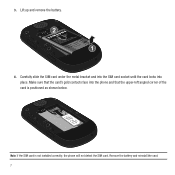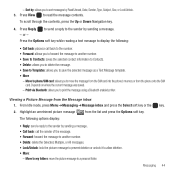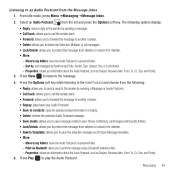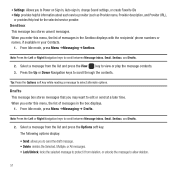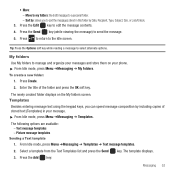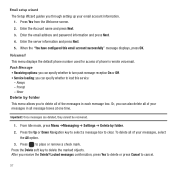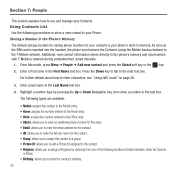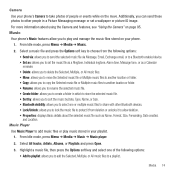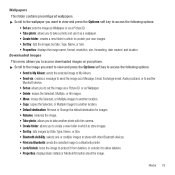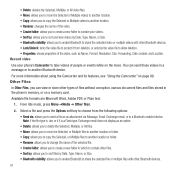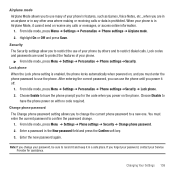Samsung SGH-T359 Support Question
Find answers below for this question about Samsung SGH-T359.Need a Samsung SGH-T359 manual? We have 2 online manuals for this item!
Question posted by jboJe on November 17th, 2013
How To Unlock Phone Lock T359
The person who posted this question about this Samsung product did not include a detailed explanation. Please use the "Request More Information" button to the right if more details would help you to answer this question.
Current Answers
Related Samsung SGH-T359 Manual Pages
Samsung Knowledge Base Results
We have determined that the information below may contain an answer to this question. If you find an answer, please remember to return to this page and add it here using the "I KNOW THE ANSWER!" button above. It's that easy to earn points!-
General Support
... SGH-T339 Phone? How Do I Access Airplane Mode On My SGH-T339 Phone? View the T-Mobile SGH-T339 Menu Tree How Do I Take Pictures With My SGH-T339 Phone? How Do I Transfer Pictures or Videos Between My SGH-T339 And My Computer? Can An Image Be Assigned To A Contact On My SGH-T339 Phone? How Do I Copy Contacts From My SGH-T339 Phone Phone... -
General Support
How Do I Use Key Guard Or Key Lock On My SGH-I637 (Jack) Phone? When locked, the handset restricts access to check the "Prompt if device unused for " To Unlock the Keypad: Press the left side, then select Lock (2) from the Quick List. Users can still receive calls and messages... -
General Support
... Keypad: Press the left soft key for Done to save the Device Lock settings To disable the automatic device lock simply uncheck the "Prompt if device unused for Unlock then press the zero key , to phone menus, the camera/camcorder and the volume keys. Users can still receive calls...