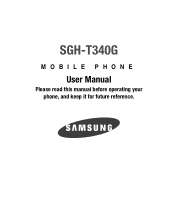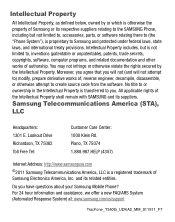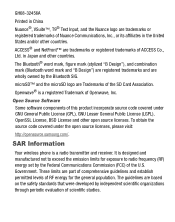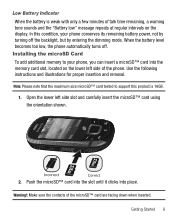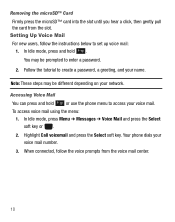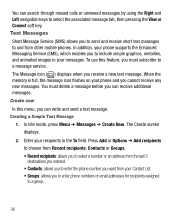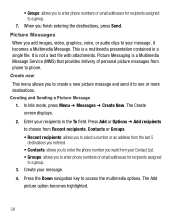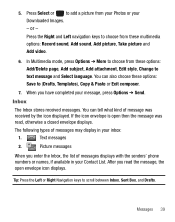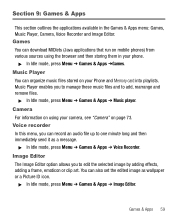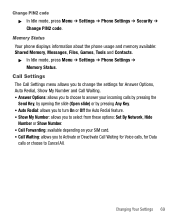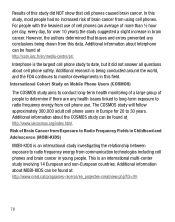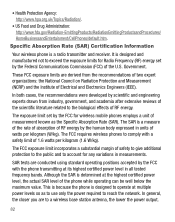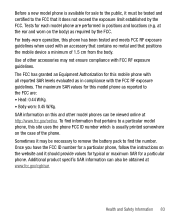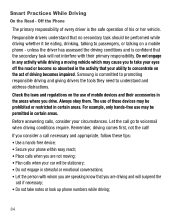Samsung SGH-T340G Support Question
Find answers below for this question about Samsung SGH-T340G.Need a Samsung SGH-T340G manual? We have 2 online manuals for this item!
Current Answers
Related Samsung SGH-T340G Manual Pages
Samsung Knowledge Base Results
We have determined that the information below may contain an answer to this question. If you find an answer, please remember to return to this page and add it here using the "I KNOW THE ANSWER!" button above. It's that easy to earn points!-
General Support
...Mobile Device Center For My Windows Mobile Device? Requirements COMPUTER Desktop/Laptop Computer Running 32bit Versions Of Either Microsoft Windows Vista w/Service Pack 2 or Microsoft Windows XP w/Service Pack 2 Windows phone... Tool will open programs on ...Connection>USB) for AT&T. I Obtain Windows Phone (Mobile) 6.5 For My SGH-i637 (Jack)? On the computer, double-click on the file... -
General Support
... Select the desired MP3(s) - A "synchronization in a USB connection, activate the DHCP Client service, or deactivate the firewall or VPN environment. How Do I Transfer MP3's To My SGH-I617? Click on the MP3 file Select send to a PC Windows Media Player Downloaded through Microsoft ActiveSync. USB hubs and laptop PC docking stations have a microSD Memory Card... -
General Support
... availability in a USB connection, activate the DHCP Client service, or deactivate the firewall or VPN environment. To transfer MP3 files, from a PC, to the Samsung handset follow the steps below : Open Windows Media Player (version 10.0 or higher) on your PC Open the Windows Media Player application, then click on the SGH-I627 (Propel Pro...
Similar Questions
How To Connect My Samsung Sgh-t340g To My Computer
(Posted by cezjack84 10 years ago)
How To Connect Laptop To Internet Thru Samsung Sgh-a877
(Posted by micmtauru 10 years ago)
How Do I Get My Pc To Recognize My T Mobile Phone Sgh T139.
I have a USB cable connected from my phone to the PC but my PC does not recognize. Do I need some so...
I have a USB cable connected from my phone to the PC but my PC does not recognize. Do I need some so...
(Posted by frost11218 11 years ago)