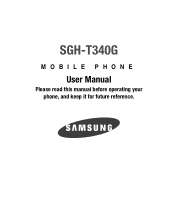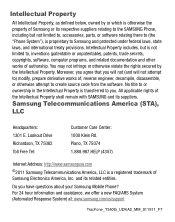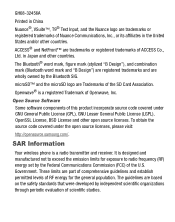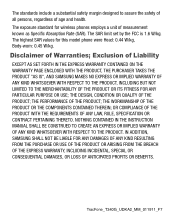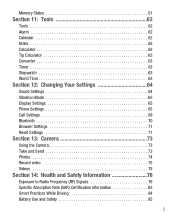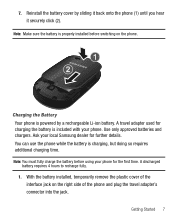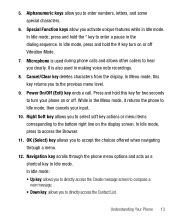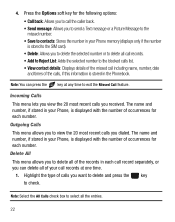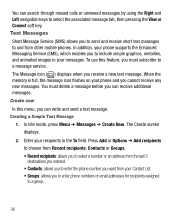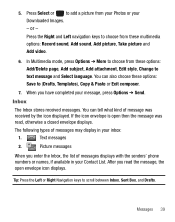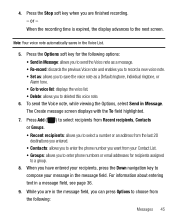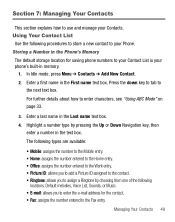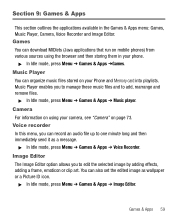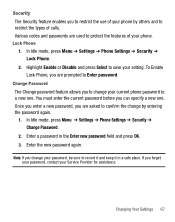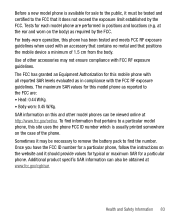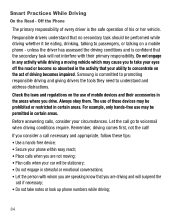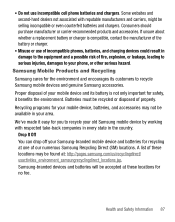Samsung SGH-T340G Support Question
Find answers below for this question about Samsung SGH-T340G.Need a Samsung SGH-T340G manual? We have 2 online manuals for this item!
Question posted by sotub on July 6th, 2014
How To Record On My Samsung Phone Model Sgh-t340g
The person who posted this question about this Samsung product did not include a detailed explanation. Please use the "Request More Information" button to the right if more details would help you to answer this question.
Current Answers
Related Samsung SGH-T340G Manual Pages
Samsung Knowledge Base Results
We have determined that the information below may contain an answer to this question. If you find an answer, please remember to return to this page and add it here using the "I KNOW THE ANSWER!" button above. It's that easy to earn points!-
General Support
...The system requirements for managing data on the SGH-A867 (Eternity) or click here You can be downloaded from your mobile phone, PC, or CD and create a new...your phone on the screen appear in specific phone model. In addition you to manage multimedia files in order to connect to the Mobile Phone Accessories site. Outlook® and Outlook Express Phone ... -
General Support
... Flip On The SGH-E715? Do I Copy Contacts From My SGH-E715 SGH-E715 To The SIM Do I Use Voice Recordings As Ringtones On My SGH-E715? Do I Turn Off Message Alerts While My SGH-E715 Is I Create Or Delete A Contact On My SGH-E715? Do I Delete Photos Taken With My SGH-E715? View the T-Mobile SGH-E715 Menu Tree... -
General Support
... My SGH-x475? I Record And Send A Voice Memo? The SGH-X475 How Do I Delete More Than One Text Or Picture Message At A Time On My SGH-X475 Phone? My SGH-x475 Support Speed Dial? Do I Assign A Ringtone To A Contact On My SGH-x475? Do I Create And Delete Alarms On My SGH-x475? Listing On My SGH-X475 Model Phone? The SGH-x475...
Similar Questions
How To Turn Off Samsung Phone Model Sgh A667
I dont know how to turn off phone.
I dont know how to turn off phone.
(Posted by hendersonclaire53 8 years ago)
I Have A Mobile Phone. Model-sgh-t105g.how Do I Bring The Hearing Louder?
i need help
i need help
(Posted by sunrise5765 10 years ago)
Samsung Sgh-t340g Antenna
I'm trying to find the internal antenna on my Samsung SGH-T340G. There's no port I can find leading ...
I'm trying to find the internal antenna on my Samsung SGH-T340G. There's no port I can find leading ...
(Posted by dgc1992 10 years ago)
How To Bypass Password On Samsung Sgh-t340g.
my daughter has forgot her password on samsung sgh-t340g how can i reset it with no password
my daughter has forgot her password on samsung sgh-t340g how can i reset it with no password
(Posted by aparker1968 11 years ago)
How Do I Decode My Samsung Sgh-t340g.
my samsung sgh-t340g does not accept any sim. how do i decode it.
my samsung sgh-t340g does not accept any sim. how do i decode it.
(Posted by kwakudan 12 years ago)