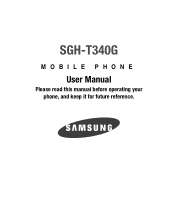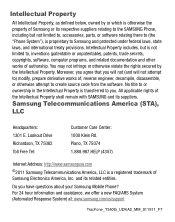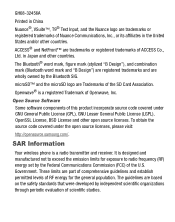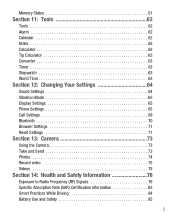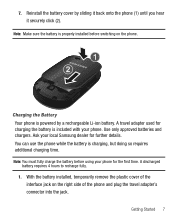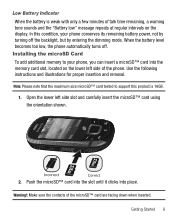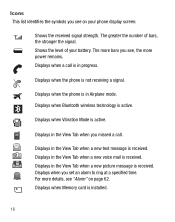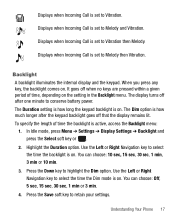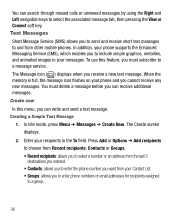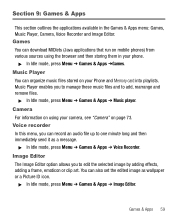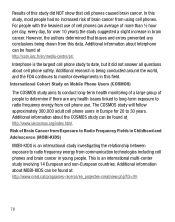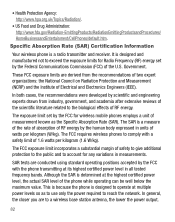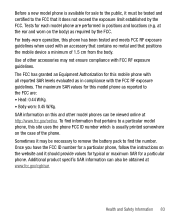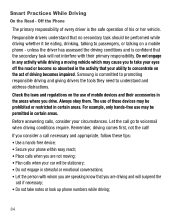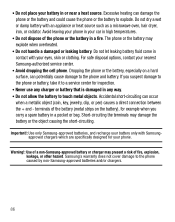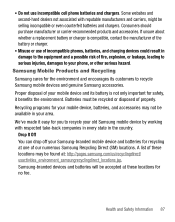Samsung SGH-T340G Support Question
Find answers below for this question about Samsung SGH-T340G.Need a Samsung SGH-T340G manual? We have 2 online manuals for this item!
Question posted by geedsd on August 6th, 2014
T340g How To Put On Battery Cover
The person who posted this question about this Samsung product did not include a detailed explanation. Please use the "Request More Information" button to the right if more details would help you to answer this question.
Current Answers
Related Samsung SGH-T340G Manual Pages
Samsung Knowledge Base Results
We have determined that the information below may contain an answer to this question. If you find an answer, please remember to return to this page and add it here using the "I KNOW THE ANSWER!" button above. It's that easy to earn points!-
General Support
... Guard Or Key Lock On My SGH-I607? Can I Use the Extended Battery Cover On My SGH-I607 When Using A Standard Battery? Have A Speakerphone And How Do I Change Text Input Modes On My SGH-I607? How Do I Use It? How Do I Install Windows Mobile Device Center For My Windows Mobile Device? What Applications And Devices Are... -
General Support
..., Cookies & How Do I Insert Or Remove The Battery (Cover) From My SGH-I617 Phone? How Do I Hide My Caller ID Information When Making A Call From My SGH-I617? How Do I Delete All Messages On My SGH-I617? Can I Use Speed Dial On My SGH-I617? Time On My SGH-I617? How Do I Customize The Default Shortcut Keys... -
General Support
... Banner Text On My SGH-I637 (Jack) Phone Be Changed? How Do I Insert Or Remove The Battery (Cover) From My SGH-I637 (Jack) Phone? How Do I Use Video Call Sharing On My SGH-I637 (Jack) Phone? How Do I Assign A Ringtone To A Contact On My SGH-I637 (Jack) Phone? How Do I Use Call Waiting On My SGH-I637 (Jack) Phone? How Do I Change...
Similar Questions
Samsung Sgh-t340g Antenna
I'm trying to find the internal antenna on my Samsung SGH-T340G. There's no port I can find leading ...
I'm trying to find the internal antenna on my Samsung SGH-T340G. There's no port I can find leading ...
(Posted by dgc1992 10 years ago)
How To Bypass Password On Samsung Sgh-t340g.
my daughter has forgot her password on samsung sgh-t340g how can i reset it with no password
my daughter has forgot her password on samsung sgh-t340g how can i reset it with no password
(Posted by aparker1968 11 years ago)
How Do I Get My Pc To Recognize My T Mobile Phone Sgh T139.
I have a USB cable connected from my phone to the PC but my PC does not recognize. Do I need some so...
I have a USB cable connected from my phone to the PC but my PC does not recognize. Do I need some so...
(Posted by frost11218 11 years ago)
How Do I Decode My Samsung Sgh-t340g.
my samsung sgh-t340g does not accept any sim. how do i decode it.
my samsung sgh-t340g does not accept any sim. how do i decode it.
(Posted by kwakudan 12 years ago)