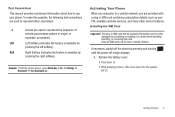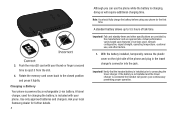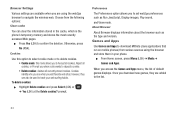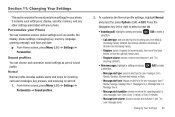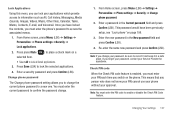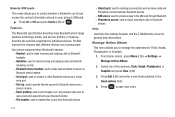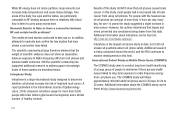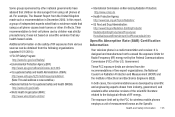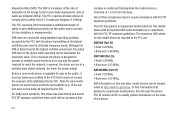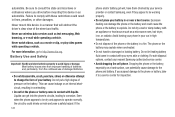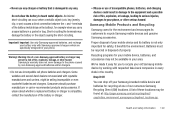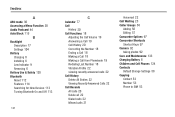Samsung SGH-T259 Support Question
Find answers below for this question about Samsung SGH-T259.Need a Samsung SGH-T259 manual? We have 2 online manuals for this item!
Question posted by ganaErcah on February 2nd, 2014
Why Do Other Car Chargers And Head Set Do Not Work On My Samsung T-259 Cell
phone
Current Answers
Related Samsung SGH-T259 Manual Pages
Samsung Knowledge Base Results
We have determined that the information below may contain an answer to this question. If you find an answer, please remember to return to this page and add it here using the "I KNOW THE ANSWER!" button above. It's that easy to earn points!-
General Support
..." x 7.16" Weight w/ Standard Battery: 5.29 oz Standard Battery Battery Specifications Internal Cell Li-Ion Milliamp Hours: 1040 mAh Voltage: 3.7 V Charging Time Travel Charger: Up To 3 Hrs Desktop Charger: Up To 3 Hrs Car Charger: Up To 3 Hrs Talk Time: Digital 1900 MHz: Up to 210 mins (3.5 hrs) Digital 800 MHz: Standby... -
General Support
...; X .79" X 1.76" Weight: 3.4 ounces Standard Battery Battery Specifications Type: Internal Cell Li-Ion (mAh) Milliamp Hours: 800 mAh Battery Voltage: 3.7 Volts Charging Time Travel Charger: Up to 4.0 hours Car Charger: Time: Talk Time: Up to 4 hours Standby Time: Up to 380 hours Notes: Battery... -
General Support
... My Alltel SCH-R430 (MyShot) Phone? x .77" with Standard Battery 3.64" Weight: 3.2 ounces Standard Battery Battery Specifications Type: Internal Cell Li-Ion (mAh) Milliamp Hours: 800mAh Battery Voltage: 3.7 Volts Housing/Cover Color: Red Charging Time Travel Charger: 4 Hrs Car Charger: 4Hrs Time: Talk Time...
Similar Questions
How Does Memory Card Work In Samsung T259 Cell Phone
(Posted by bsmostorix 10 years ago)
How Does Wifi Work For Samsung T528g Mobile Phones
(Posted by amcacalu 10 years ago)
Using Car Charger For Samsung Gts5830
Can the Samsung GTS5830 be charged in your car using a car charger as is with other mobile phones. M...
Can the Samsung GTS5830 be charged in your car using a car charger as is with other mobile phones. M...
(Posted by 19robert 11 years ago)
T259 Cell Phone. Is It Possible To Remove The Song Tur
This is the song that plays whenever I turn my cell phone on or off. It is very irritating.
This is the song that plays whenever I turn my cell phone on or off. It is very irritating.
(Posted by westexas1949 12 years ago)