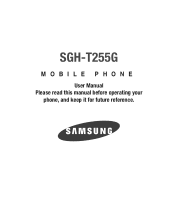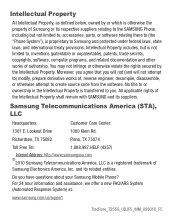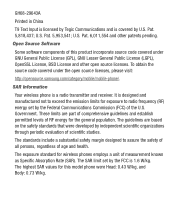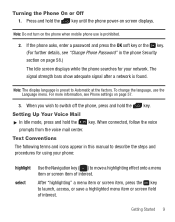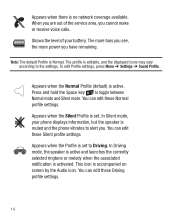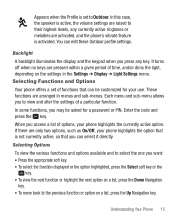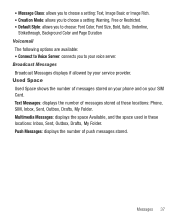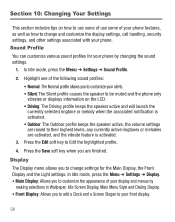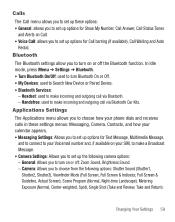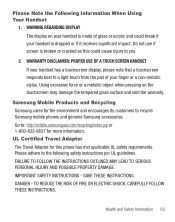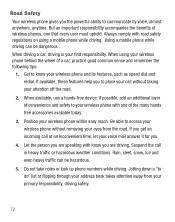Samsung SGH-T255G Support Question
Find answers below for this question about Samsung SGH-T255G.Need a Samsung SGH-T255G manual? We have 2 online manuals for this item!
Question posted by johncrow4321 on July 20th, 2011
Setting Texts To Vibrate
Current Answers
Answer #1: Posted by ehjohnson7 on July 20th, 2011 3:05 PM
1.In Idle mode, press the Menu ➔ Settings ➔ Sound Profile.
2.Highlight one of the following sound profiles:
• Normal: The Normal profile allows you to customize your alerts.
• Silent: The Silent profile causes the speaker to be muted and the phone only
vibrates or displays information on the LCD.
• Driving: The Driving profile keeps the speaker active and will launch the
currently selected ringtone or melody when the associated notification is
activated.
• Outdoor: The Outdoor profile keeps the speaker active, the volume settings
are raised to their highest levels, any currently active ringtones or melodies
are activated, and the vibrate feature is activated.
3.Press the Edit soft key to Edit the highlighted profile.
4.Press the Save soft key when you are finished.
Related Samsung SGH-T255G Manual Pages
Samsung Knowledge Base Results
We have determined that the information below may contain an answer to this question. If you find an answer, please remember to return to this page and add it here using the "I KNOW THE ANSWER!" button above. It's that easy to earn points!-
General Support
SGH-t639 File Formats Wallpaper SGH-t709 Media Player SGH-t209 SGH-t309 For more information on T-Mobile Handsets What Are Media Specifications On My T-Mobile Phone? What Are Media Specifications On My T-Mobile Phone? -
General Support
... USB Settings And How Do I Delete The Call Logs Or Call History On My SGH-T339 Phone? How Do I Use Them On My SGH-T339 Phone? How Do I Customize The Default Shortcut Keys On My SGH-T339 Phone? Can I Insert Or Remove The Memory Card On My SGH-T339 Phone? Does My SGH-T339 Phone Support Speed Dial? View the T-Mobile SGH-T339... -
General Support
... Come With My SGH-T459 (Gravity) Phone? How Do I Change Text Input Modes On My SGH-T459 (Gravity) Phone? How Do I Reset My SGH-T459 (Gravity) Phone? How Do I Check The Hardware / Software Version On My SGH-T459 (Gravity) Phone? How Do I Disable Or Change The Camera/Camcorder Sounds On My SGH-T459 (Gravity) Phone? Connectivity Settings & View the T-Mobile SGH-T459 (Gravity...
Similar Questions
I have a USB cable connected from my phone to the PC but my PC does not recognize. Do I need some so...
I'm wondering how you remove the camera on an sgh-t255g. I'm running some experiments with ir light ...
I need to unlock SIM network for samsung SGH-T255G mobile from straight talk service provider?