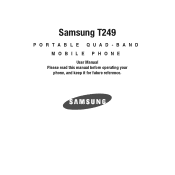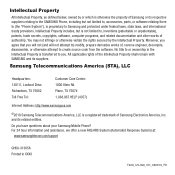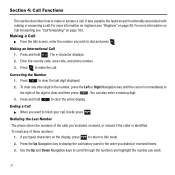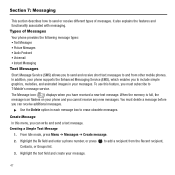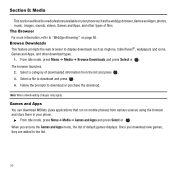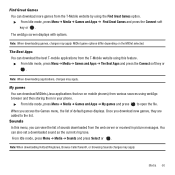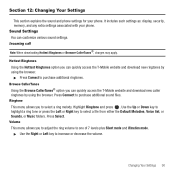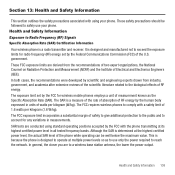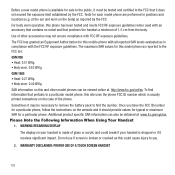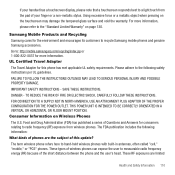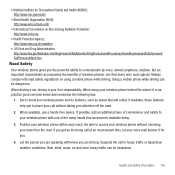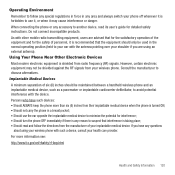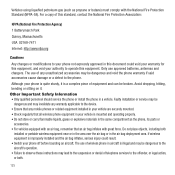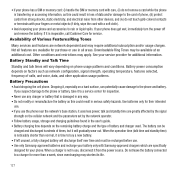Samsung SGH-T249 Support Question
Find answers below for this question about Samsung SGH-T249.Need a Samsung SGH-T249 manual? We have 1 online manual for this item!
Question posted by varc74 on August 15th, 2011
Unlock Codes
Current Answers
Answer #1: Posted by kcmjr on August 15th, 2011 4:39 PM
Page 106 of the user guide explains:
The Network Selection feature enables you to automatically or manually select the network used when roaming outside of your home area. Note: You can select a network other than your home network only if there is a valid roaming agreement between the two.
To change the Network Selection mode:
1. From Idle mode, press Menu ➔ Settings ➔ Advanced ➔ Network and press Select.
2. Select Search now and press Select.
3. Highlight the network to which you want to connect and press Select.
The phone scans for that network and, if available, you are connected.
To change the Default setup:
1. Highlight the Default setup option and press Select.
2. Highlight one of the following options and press Select.
• Automatic: you are connected to the first available network when roaming.
• Manual: the phone begins searching for available networks. Press the Up or Down Navigation key until the network you want highlights and then press Select. The phone scans the selected network and attempts to connect. If a connection is available, you are connected.
Licenses & Certifications: Microsoft, Cisco, VMware, Novell, FCC RF & Amateur Radio licensed.
Answer #2: Posted by ryanfrost123 on September 22nd, 2011 12:12 AM
Related Samsung SGH-T249 Manual Pages
Samsung Knowledge Base Results
We have determined that the information below may contain an answer to this question. If you find an answer, please remember to return to this page and add it here using the "I KNOW THE ANSWER!" button above. It's that easy to earn points!-
General Support
What Are Media Specifications On My T-Mobile Phone? SGH-t639 File Formats Wallpaper SGH-t709 Media Player SGH-t209 SGH-t309 For more information on T-Mobile Handsets What Are Media Specifications On My T-Mobile Phone? -
General Support
... Handsfree microphone should be installed within 12 inches (30cm) of the driver's normal speaking position. The microphone should go to your mobile phone's User's Manual along with other Bluetooth mobile phones. Use the Handsfree Car Kit with 1 MHz-spacing (2,402 - 2,480 MHz) Hopping Rate 1,600 hops/second Signal Modulation Gaussian Frequency Shift Keying (GFSK... -
General Support
...memory card must first be downloaded through T-Zones, a paid subscription service offered through T-Mobile. The SGH-T609 handset also offers the ability to transfer files directly, via a Bluetooth adaptor) files...(or another phone follow the steps below: On the Samsung SGH-T609 handset Turn Bluetooth on both devices to pair the phones (the default code is "0000") Using Windows explorer...
Similar Questions
I have a USB cable connected from my phone to the PC but my PC does not recognize. Do I need some so...