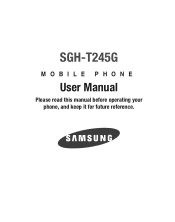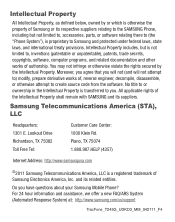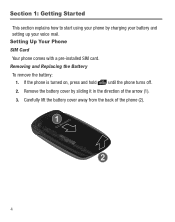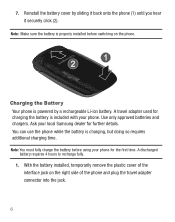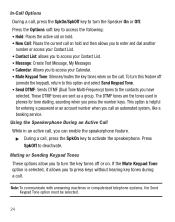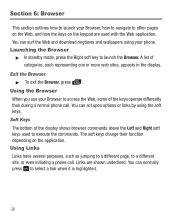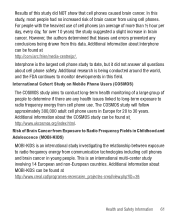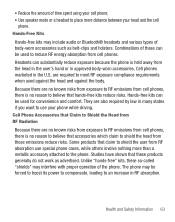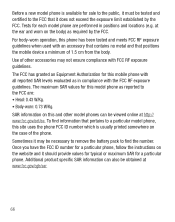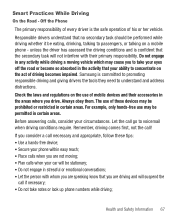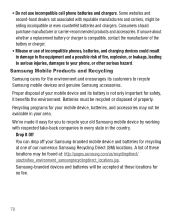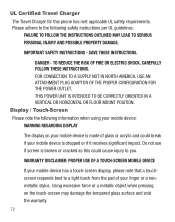Samsung SGH-T245G Support Question
Find answers below for this question about Samsung SGH-T245G.Need a Samsung SGH-T245G manual? We have 2 online manuals for this item!
Question posted by seglianep on October 21st, 2014
How To Use Speaker Phone With Samsung T245g
The person who posted this question about this Samsung product did not include a detailed explanation. Please use the "Request More Information" button to the right if more details would help you to answer this question.
Current Answers
Related Samsung SGH-T245G Manual Pages
Samsung Knowledge Base Results
We have determined that the information below may contain an answer to this question. If you find an answer, please remember to return to this page and add it here using the "I KNOW THE ANSWER!" button above. It's that easy to earn points!-
General Support
... On The V206? How Do I Change Text Input Modes On My SGH-V206? Does My SGH-V206 Support Infrared Communications? Do I Use It? My SGH-V206 Have A Speaker Phone And How Do I Connect To The Internet With My SGH-V206? Why Doesn't The Time On The SGH-V206 Automatically Adjusted After Daylight Savings Time Takes Effect? How Do... -
General Support
...? Is There A Way To Turn Off The Audible Low Battery Warning Phone Is Configured To Vibrate Only, But There Is Still An Audible Alert When I Use It? SGH-C207 Support The Use Of MP3s? Does My SGH-C207 Have A Speaker Phone And How Do I Receive Text Or Voice Messages. Can The WAP Browser Cache Be Cleared... -
General Support
... their local government office, for use the headset with the incoming call . creates a unique and encrypted communication link between the equipment and receiver. Using a mobile phone while driving creates a distraction to... track to move to the previous track or press to move to adjust the speaker volume during music playback. Answering a call while listening to music When receiving an...
Similar Questions
Samsung Cell Phone Sgh-t245g How Download Pictures To Computer
(Posted by permar 10 years ago)
How To Use Speaker Phone?
Does this phone SGH-T139 has peaker phone? How to turn on speaker phone?
Does this phone SGH-T139 has peaker phone? How to turn on speaker phone?
(Posted by happysda77 10 years ago)