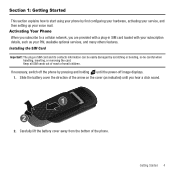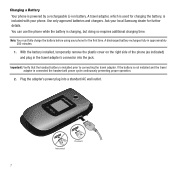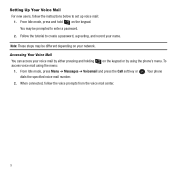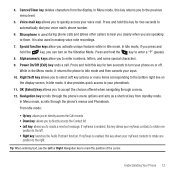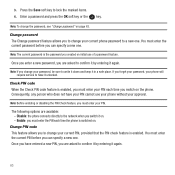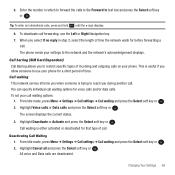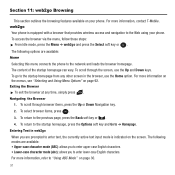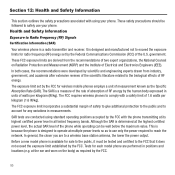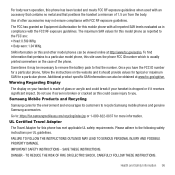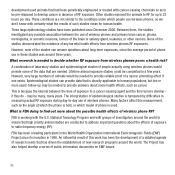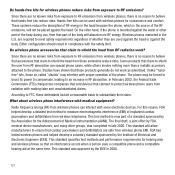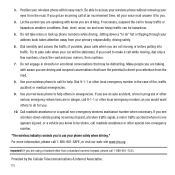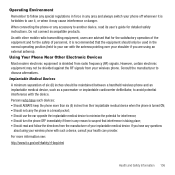Samsung SGH-T139 Support Question
Find answers below for this question about Samsung SGH-T139.Need a Samsung SGH-T139 manual? We have 2 online manuals for this item!
Question posted by happysda77 on November 25th, 2013
How To Use Speaker Phone?
Does this phone SGH-T139 has peaker phone? How to turn on speaker phone?
Current Answers
Related Samsung SGH-T139 Manual Pages
Samsung Knowledge Base Results
We have determined that the information below may contain an answer to this question. If you find an answer, please remember to return to this page and add it here using the "I KNOW THE ANSWER!" button above. It's that easy to earn points!-
General Support
... SGH-V206 Have A Speaker Phone And How Do I Change The Banner Text On My SGH-V206 If So How? Does My SGH-V206 Support Voice Dialing? Does My SGH-V206 Support Self Portrait Mode? Can I Use It? My SGH-V206 Beeps Approximately Once Per Minute, How Can I Change The Wallpaper (Screen Saver) On My SGH-V206? How Do I Turn This... -
General Support
... On My SGH-X426? MP3's My SGH-X426 Support The Use Of MP3s? Do I Turn This Off? Why Is My SGH-X426 Never Going To Voice Mail ? On The SGH-X426 Model Phone? Do I Edit Or Erase Internet Bookmarks On the SGH-X426? Do I Check And Reset The Call Timers On The X426? My SGH-X426 Have A Speaker Phone And How... -
General Support
...? I Assign A Picture ID To A Contact On My SGH-C207? How Do I Use It? Does My SGH-C207 Have A Speaker Phone And How Do I Check The Software / Hardware Version On My Cingular Phone? Does My SGH-C207 Have A User Configurable Email Client? And Send A Simple Text Message On The SGH-C207? How Can It Be Changed To Vibrate...