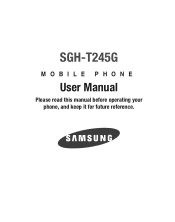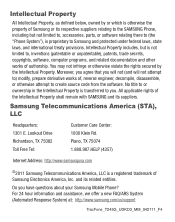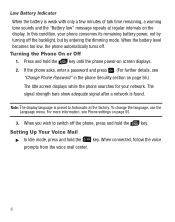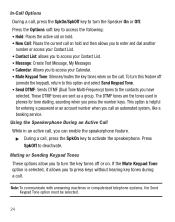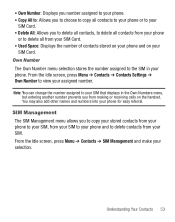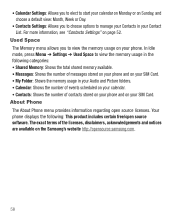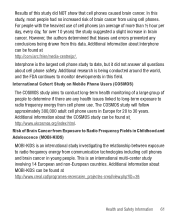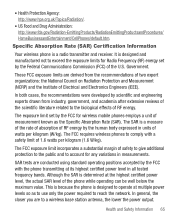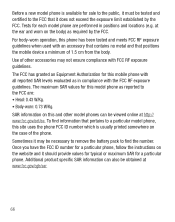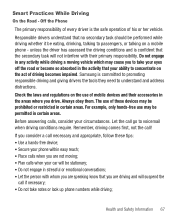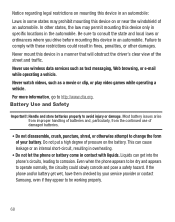Samsung SGH-T245G Support Question
Find answers below for this question about Samsung SGH-T245G.Need a Samsung SGH-T245G manual? We have 2 online manuals for this item!
Question posted by nkarlsen on May 7th, 2014
Unable To Successfully Send Picture To E-mail
I have followed the instructions to send a picture from my SGH-T245G to my home e-mail. I tried setting up a contact with my e-mail and using that and also simply typing in my e-mail in a multi-media message. In both cases I was charged for the message and the item was sent and shows in my sent items but never reached my e-mail server.
Current Answers
Related Samsung SGH-T245G Manual Pages
Samsung Knowledge Base Results
We have determined that the information below may contain an answer to this question. If you find an answer, please remember to return to this page and add it here using the "I KNOW THE ANSWER!" button above. It's that easy to earn points!-
General Support
...Add New Contact 3: Speed Dial 4: Group 1: No Groups 2: Business 3: Colleague 4: Family 5: Friends 5: Memory Info 2: Calls 1: Outgoing Calls 2: Incoming Calls 3: Missed Calls 4: All Calls 5: Call Timer 6: Data Counter 3: Messages 1: Send Message 1: Text Message 2: Picture Message 2: Inbox 3: Outbox 4: Drafts 5: Voicemail 6: Erase Messages 1: Inbox 2: Outbox 3: Drafts 4: All Messages 7: Msg Settings... -
General Support
... Can An Image Be Assigned To A Contact On My SGH-T459 (Gravity) Phone? How Do I Send Pictures From My SGH-T459 (Gravity) Phone? Can I Create/Delete A Text Message On My SGH-T459 (Gravity) Phone? How Do I Use Voice Recordings As Ringtones On My SGH-T459 (Gravity) Phone? How Do I Take Pictures With My SGH-T459 (Gravity) Phone? Messaging Bluetooth Communication & How Do I Check... -
General Support
The SCH-U740 handset's default recording mode is set to 15 seconds. Video File Formats Supported On The SCH-U740 If you receive a text message, a multi-media message or a voice mail while you are recording, the video recording is limited to MMS (Multimedia Messages), which is automatically stopped and displays the View Now or View Later...
Similar Questions
Why Can't I Recieve Multi Media Messages On My Samsung Sch-s720c
(Posted by morTipC 9 years ago)
Samsung Cell Phone Sgh-t245g How Download Pictures To Computer
(Posted by permar 10 years ago)
Retrieving Picture Messages
how do i retrieve pictures sent to me that are 110kb when my phone only has 100kb?
how do i retrieve pictures sent to me that are 110kb when my phone only has 100kb?
(Posted by klaudiarod3 11 years ago)