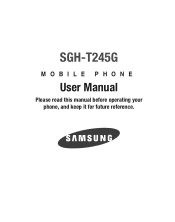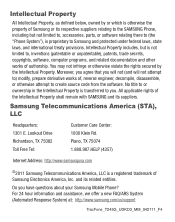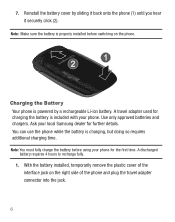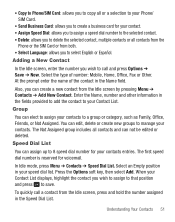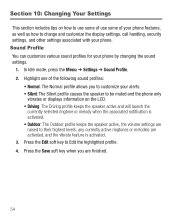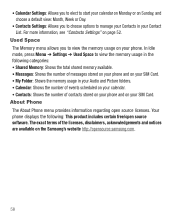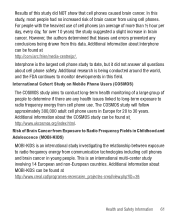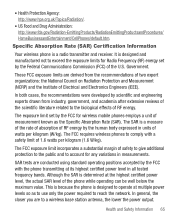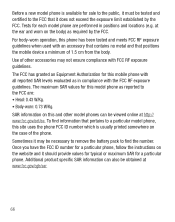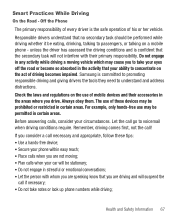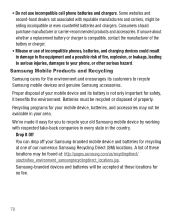Samsung SGH-T245G Support Question
Find answers below for this question about Samsung SGH-T245G.Need a Samsung SGH-T245G manual? We have 2 online manuals for this item!
Question posted by purjosea on August 11th, 2014
How To Rice Volume On Samsung Phone T245g
The person who posted this question about this Samsung product did not include a detailed explanation. Please use the "Request More Information" button to the right if more details would help you to answer this question.
Current Answers
Related Samsung SGH-T245G Manual Pages
Samsung Knowledge Base Results
We have determined that the information below may contain an answer to this question. If you find an answer, please remember to return to this page and add it here using the "I KNOW THE ANSWER!" button above. It's that easy to earn points!-
General Support
... are preloaded and all have the ability to be edited. In order to set the Volume, Phone Sounds volume This includes ringers, alarms, notifications, and system sounds. How Do I Turn Off Message Alerts While My SGH-a717 Is In Silent Mode? All handset sounds, such as audible message alerts and ringtones... -
General Support
..., Multimedia Messages, and E-Mail. Profiles contain all have the ability to set the Volume, Phone Sounds volume Ringtones may also be edited, using the navigation keys, from the following : Use ...type that are all profile dependent. How Do I Change The Ringtones On My SGH-a727? Service Provider Contact Information This includes ringers, alarms, notifications, and system sounds... -
General Support
... to set the Power Off Type Highlight Volume, Phone Sounds, using the navigation keys Set desired Volume, Phone Sounds volume, using the navigation keys Press the left soft key for Select to set the Volume, Phone Sounds volume All handset sounds, such as ringtones. Can I Assign MP3's As Ringtones On My SGH-a727? This includes ringers, alarms, notifications, and...
Similar Questions
Samsung Cell Phone Sgh-t245g How Download Pictures To Computer
(Posted by permar 10 years ago)
I Have A Samsung Trac Phone Sgh-s125g And When I Turned It On Today It Said Inee
i have a samsung trac phone sgh-s125g and when i turned it on today it said ineeded a code for it it...
i have a samsung trac phone sgh-s125g and when i turned it on today it said ineeded a code for it it...
(Posted by jigsawchef 11 years ago)
How Do I Install The Games In My Phone Sgh-a817? Please Help Me.
how do i install the games in my phone sgh-a817? please help me.
how do i install the games in my phone sgh-a817? please help me.
(Posted by hermzzmiggy 11 years ago)