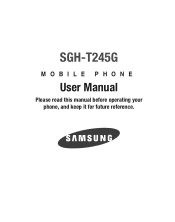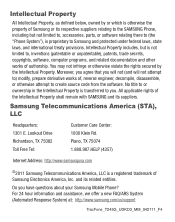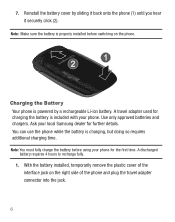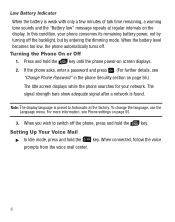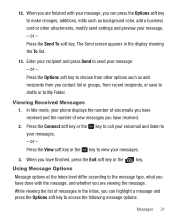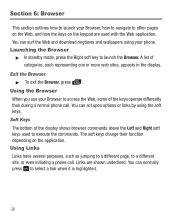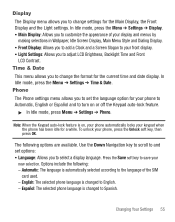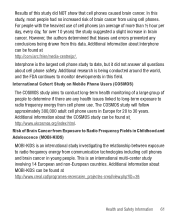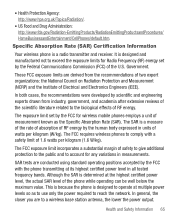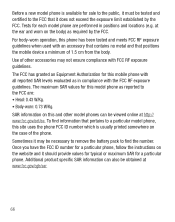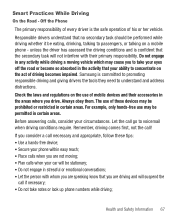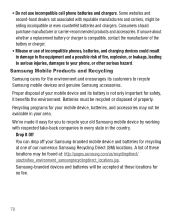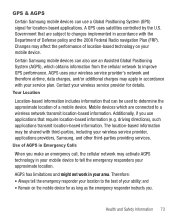Samsung SGH-T245G Support Question
Find answers below for this question about Samsung SGH-T245G.Need a Samsung SGH-T245G manual? We have 2 online manuals for this item!
Question posted by paulnjogu on May 23rd, 2012
Samsung T245g Unlock To Use Different Networks
please advice how to unlock the above handset to use on other networks its locked on american network paul
Current Answers
Related Samsung SGH-T245G Manual Pages
Samsung Knowledge Base Results
We have determined that the information below may contain an answer to this question. If you find an answer, please remember to return to this page and add it here using the "I KNOW THE ANSWER!" button above. It's that easy to earn points!-
General Support
... would like to be setup on the SGH-I627 (Propel Pro) handset running Windows Mobile 6.1. Custom Domain is for your device. To setup an Exchange email account use cwmx.com) 13. Depending on your email provider they may require Outgoing server authentication or they may require different authentication settings from your email address hosted... -
General Support
What Are Media Specifications On My T-Mobile Phone? What Are Media Specifications On My T-Mobile Phone? SGH-t639 File Formats Wallpaper SGH-t709 Media Player SGH-t209 SGH-t309 For more information on T-Mobile Handsets -
General Support
... a network through a mobile phone, wirelessly. DUN is called push because the transfers are supported: recent call dial, voice dial, speed dial, and number dial. HFP Hands-Free Profile allows a connection from the handset. Calls can be received by connecting through the handset. You can then be streamed from a laptop, by pressing a button on the side...
Similar Questions
I Need Unlock Code For Free My Samsung Sgh-t245g
I Need Unlock Code For Free My Samsung Sgh-t245g
I Need Unlock Code For Free My Samsung Sgh-t245g
(Posted by mgonzalezg2009 8 years ago)
Samsung T245g How To Unlock It For Free Using Global Unlock
(Posted by afaHal 9 years ago)
Samsung Cell Phone Sgh-t245g How Download Pictures To Computer
(Posted by permar 10 years ago)
How Do I Get My Pc To Recognize My T Mobile Phone Sgh T139.
I have a USB cable connected from my phone to the PC but my PC does not recognize. Do I need some so...
I have a USB cable connected from my phone to the PC but my PC does not recognize. Do I need some so...
(Posted by frost11218 11 years ago)