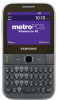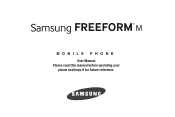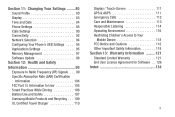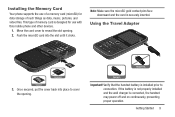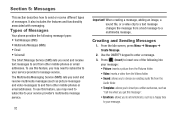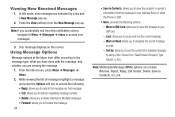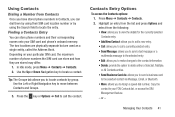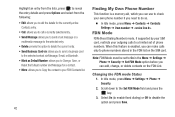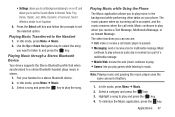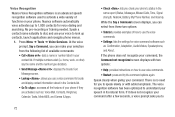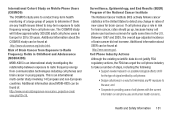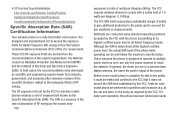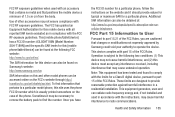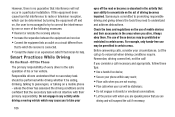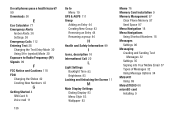Samsung SGH-T189N Support Question
Find answers below for this question about Samsung SGH-T189N.Need a Samsung SGH-T189N manual? We have 2 online manuals for this item!
Question posted by qkamberi on September 9th, 2014
Small Letters
Current Answers
Answer #1: Posted by bernadette2013 on September 9th, 2014 7:09 AM
-
1: Open the App library on the Galaxy Tab 2, locate the "Settings" app and tap it to display the Settings screen. You may need to swipe on the screen if you have many apps and the Settings app is not displayed on the first page.
- 2: Tap "Display" to view all settings related to your Tab's display. From this screen, you can change the font size, font style, screen timeout and brightness. You can also enable or disable screen auto-rotation.
- 3: Tap the "Font size" option and then tap the size you want to use. The font changes immediately, and the Font Size dialog closes.
Source: http://www.ehow.com/how_5850419_change-display-font-size-samsung.html
Hope this solution helps.
If you find the answer helpful, kindly accept it as a Solution.
Related Samsung SGH-T189N Manual Pages
Samsung Knowledge Base Results
We have determined that the information below may contain an answer to this question. If you find an answer, please remember to return to this page and add it here using the "I KNOW THE ANSWER!" button above. It's that easy to earn points!-
General Support
... T-Mobile Phone? Menu structures vary from handset to handset, please select your handset from the list below for specific details on how to SGH-T559 Comeback SGH-T749 Highlight SGH-T119 SGH-T929 Memoir SGH-T459 Gravity SGH-T919 Behold SGH-T109 SGH-T339 SGH-T229 SGH-T819 SGH-T739 Katalyst SGH-T439 SGH-t639 SGH-T539 Beat SGH-t429 SGH-t729 Blast SGH-t409 SGH-t219 SGH-t329 Stripe SGH... -
General Support
...: History 15: Advanced 8: Music Apps 2: Messaging 1: Create New Message 1: Add Recipients 2: Add Attachment 3: Back 2: Inbox 1: View 2: Reply 3: Forward 4: Call Back 5: Delete 6: Move to Phone 7: Sort by 8: Add to view the menu tree fully expanded. View - Menu Tree (Collapsed) Menu Tree Click here to Address Book 3: Mobile Email 1: Yahoo! SGH-a717 - Blue indicate a submenu is available... -
General Support
...Text Templates 2: Multimedia Message Templates 10: Delete All 1: All 2: Inbox 3: Drafts 4: Outbox 6: My Folder 11: Message Settings 1: Text Message 2: Multimedia Message 3: Voice Mail 4: Push Message...Small 1: As Message 2: Via Bluetooth 1: To Message... 1: Phone 2: ...Messaging 1: Create New Message 1: Add Recipients 2: Add Attachment 3: Back 2: Mobile Email 1: Yahoo! a707 - Menu Tree (Collapsed) SGH...
Similar Questions
Sorry im not tech savy... I have a Samsung t189n cellphone and am trying to connect it to my compute...
Can i download whatsapp on this kind of phone
DRIVER FOR MY PC USB FOR MY MOBILE PHONE SGHA667 HSPA SAMSUNG
I Accidentally deleted all texts messages from my phone. It's a Samsung SGH-A847. Some of those text...