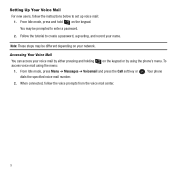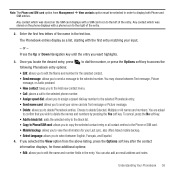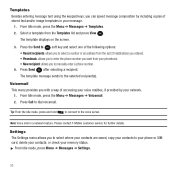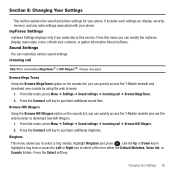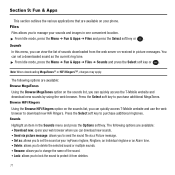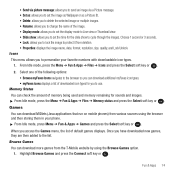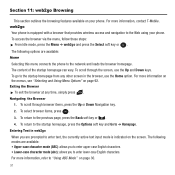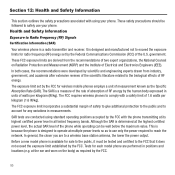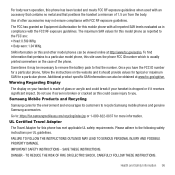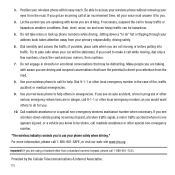Samsung SGH-T139 Support Question
Find answers below for this question about Samsung SGH-T139.Need a Samsung SGH-T139 manual? We have 2 online manuals for this item!
Question posted by rickgarren on January 3rd, 2014
Cant Access Web
cant access the web, anytime i try to go on the web, the phone resets. tmobile doesn't seem smart enough to fix issue
Current Answers
Answer #1: Posted by TommyKervz on January 3rd, 2014 10:40 AM
Greetings. It sounds much like a corrupted firmware requiring a reflash. You can start off with a factory reset and obseve. This model does prove to have firmware issues. Either Samsung Care center or your nearest cellphone repairs can assist you with the firmware reflash should it prove necessary.
Related Samsung SGH-T139 Manual Pages
Samsung Knowledge Base Results
We have determined that the information below may contain an answer to this question. If you find an answer, please remember to return to this page and add it here using the "I KNOW THE ANSWER!" button above. It's that easy to earn points!-
General Support
...SGH-T439 As A Modem Or Transfer Data Between It And My Computer? NOTE: To use with the connected device. Save all PC Studio applications. It also lets you don't need to access...the PC is connected to 5 for managing data on your phone on a mobile phone and PC. Connection Manager Assistance (Phone to PC) Phone Editor (Manage contacts and more) Allows you to update to... -
General Support
...accessed. In some cases, other emergency numbers, such as well. Please contact your service provider to make an emergency call in any country, with or without a SIM card inserted, if you are within a mobile phone network's service area. Service Provider Contact Information How Do I Make An Emergency Call On SGH-i607? The SGH.... How Do I Make An Emergency Call On My SGH-i607? -
General Support
... Do I Send Pictures From My SGH-T459 (Gravity) Phone? How Do I Reset My SGH-T459 (Gravity) Phone? How Do I Change The Ringtones On My SGH-T459 (Gravity) Phone? Messaging Bluetooth Communication & How Do I Use Key Guard Or Key Lock On My SGH-T459 (Gravity) Phone? How Do I Access Airplane Mode On My SGH-T459 (Gravity) Phone? Can I Copy Contacts From My...
Similar Questions
I M Not Able To Use Wifi In My Samsung A 8 Mobile Phone.
Whenever i try to on my wifi in my Samsung A8 mobile phone , its not getting on. I approached Samsun...
Whenever i try to on my wifi in my Samsung A8 mobile phone , its not getting on. I approached Samsun...
(Posted by akash96299 7 years ago)
How To Delete Pics From My Photo Album On A Samsung T Mobile Phone Sgh-t139
(Posted by percikincan 9 years ago)
What File Format Is Used For A Ringtone On Samsung Sgh-t139 Mobile Phone
(Posted by coaltauzin 10 years ago)
How Do I Get My Pc To Recognize My T Mobile Phone Sgh T139.
I have a USB cable connected from my phone to the PC but my PC does not recognize. Do I need some so...
I have a USB cable connected from my phone to the PC but my PC does not recognize. Do I need some so...
(Posted by frost11218 11 years ago)
My Samsung Mobile Phone To Pc Usb Driver Is Not Working Where Can I Get A Fix
My Samsung mobile phone GT-E2121B to pc usb driver is not working where can I get a fix, when wind...
My Samsung mobile phone GT-E2121B to pc usb driver is not working where can I get a fix, when wind...
(Posted by julesn9 12 years ago)