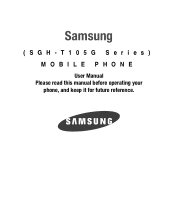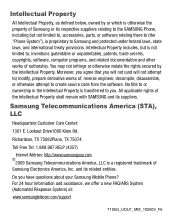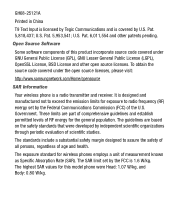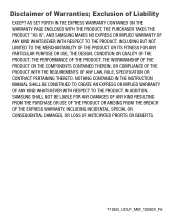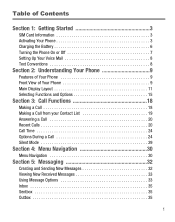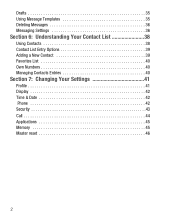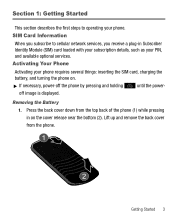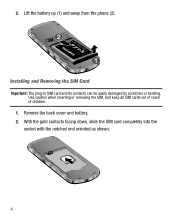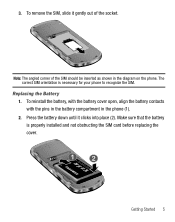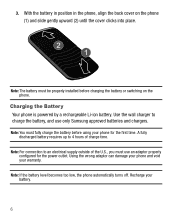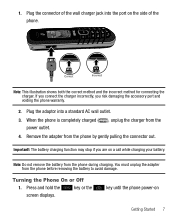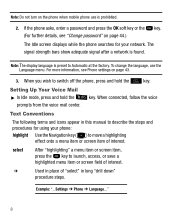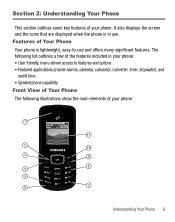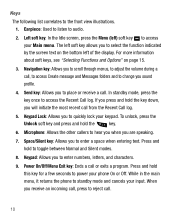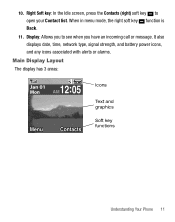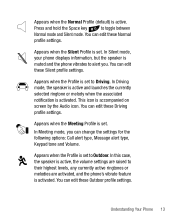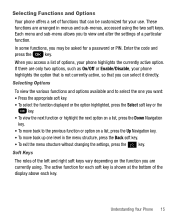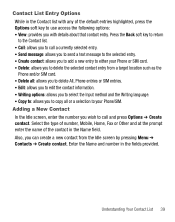Samsung SGH-T105G Support Question
Find answers below for this question about Samsung SGH-T105G.Need a Samsung SGH-T105G manual? We have 1 online manual for this item!
Question posted by jhargryl on August 6th, 2014
How To Jailbreak Tracphone Samsung Sgh-t105g
The person who posted this question about this Samsung product did not include a detailed explanation. Please use the "Request More Information" button to the right if more details would help you to answer this question.
Current Answers
Related Samsung SGH-T105G Manual Pages
Samsung Knowledge Base Results
We have determined that the information below may contain an answer to this question. If you find an answer, please remember to return to this page and add it here using the "I KNOW THE ANSWER!" button above. It's that easy to earn points!-
General Support
..., or CD and create a new one at your mobile phone. and Outlook Express Phone Explorer (Manage files) Allows you are not using the connected Phone as Phone Explorer, etc. The multimedia messages produced using such content as follows. Check the Handy Resources links for managing data on the SGH-A867 (Eternity) or click here ... -
General Support
... How Do I Able To Send A Picture To At One Time Using My SGH-V205? Can My SGH-V205 Receive Picture Messages From Another Mobile Phone? The WAP Browser Cache Be Cleared On The SGH-v205? How Many Locations Am I Change It? Can I Place My SGH-v205 Into Silent / Vibrate Mode? Do I Configure The Backlight On My... -
General Support
... All Of My Contacts And Calender Events From My T-Mobile Phone? details on how to handsets for T-Mobile, see the Handy Resources section below or How Do I Delete All Of My Contacts And Calender Events From My T-Mobile Phone? SGH-t329 (Stripe) SGH-t519 (Trace) 2006 / Open GSM SGH-d900 For additional General Information related to delete all...
Similar Questions
Sgh T105g Getting 'unregistered Sim'.
Found my old Samsung SGH T105G and charged it for use. Had to hack it to unlock it but finally got i...
Found my old Samsung SGH T105G and charged it for use. Had to hack it to unlock it but finally got i...
(Posted by comic63 10 years ago)
I Have A Mobile Phone. Model-sgh-t105g.how Do I Bring The Hearing Louder?
i need help
i need help
(Posted by sunrise5765 10 years ago)