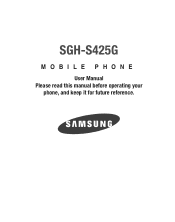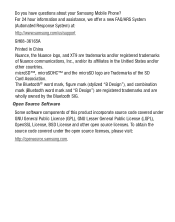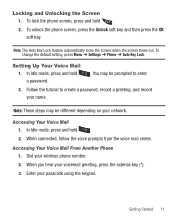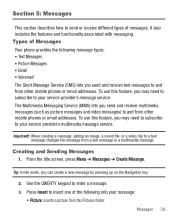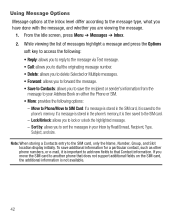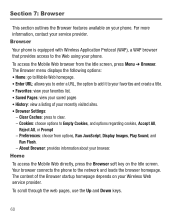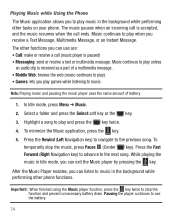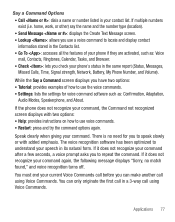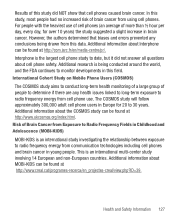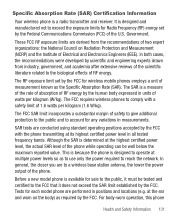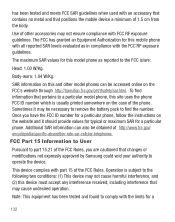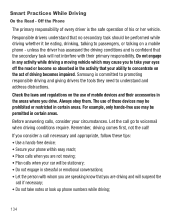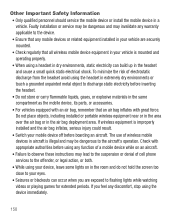Samsung SGH-S425G Support Question
Find answers below for this question about Samsung SGH-S425G.Need a Samsung SGH-S425G manual? We have 2 online manuals for this item!
Question posted by mikesmiller on April 9th, 2013
Screen Locks And Says 'a Service Of Tracfone'
I have a Samsung S425G. Sometimes the screen locks and says "A Service of Tracfone". The only way I can get the phone to work again is to let the battery drain down and then recharge it. Then the phone works again. Why does this happen?
Current Answers
Related Samsung SGH-S425G Manual Pages
Samsung Knowledge Base Results
We have determined that the information below may contain an answer to this question. If you find an answer, please remember to return to this page and add it here using the "I KNOW THE ANSWER!" button above. It's that easy to earn points!-
General Support
... From Another Mobile Phone? What Is The Flashing Light On My SGH-V206 And How Do I Change The Screen Contrast Or Brightness Of The Display On My SGH-V206? What...SGH-V206? Picture Can The SGH-V206 Receive? How Many Locations Am I Turn Off Message Alerts While My SGH-V206 Is In Silent Mode? Does The SGH-V206 Support Instant Messaging And If So, Which Services? Why Doesn't The Time On The SGH... -
General Support
...? I Connect To The Internet With My SGH-C207? Does The Time On My SGH-C207 Mobile Phone Update Automatically? What Items Come With My SGH-C207? Do I Change The Wallpaper (Screen Saver) On My SGH-C207? How Do I Mute / Unmute A Call On My SGH-C207? Does The Alarm On My SGH-C207 Have Snooze Capabilities? Is Not Recognizing Voice... -
General Support
...Three Way Calling Work On...-A680, Voice Command Is No Longer Verbally Prompting To Say A Command, How Do I Create or Delete A ...At The Top Of My Qwest SPH-A680's Screen With An Envelope And Either A "P"...A680 Support Instant Messaging And If So, Which Services? What Is A Green Light Flashing On My ... Camera Button On The Side Of The Phone Be Locked So Pictures Are Not Snapped Inadvertently On ...
Similar Questions
I M Not Able To Use Wifi In My Samsung A 8 Mobile Phone.
Whenever i try to on my wifi in my Samsung A8 mobile phone , its not getting on. I approached Samsun...
Whenever i try to on my wifi in my Samsung A8 mobile phone , its not getting on. I approached Samsun...
(Posted by akash96299 7 years ago)
I Have A S425g Samsung Tracfone....is There A Way To Block An Unwanted Caller
I have a s425g samsung tracfone....is there a way to block an unwanted caller
I have a s425g samsung tracfone....is there a way to block an unwanted caller
(Posted by kathiec5 10 years ago)
How To Fix A White Screen?
My friend sat on his phone for a few seconds and now his screen is pure white.
My friend sat on his phone for a few seconds and now his screen is pure white.
(Posted by deathmaker56 11 years ago)
My Samsung Mobile Phone To Pc Usb Driver Is Not Working Where Can I Get A Fix
My Samsung mobile phone GT-E2121B to pc usb driver is not working where can I get a fix, when wind...
My Samsung mobile phone GT-E2121B to pc usb driver is not working where can I get a fix, when wind...
(Posted by julesn9 12 years ago)