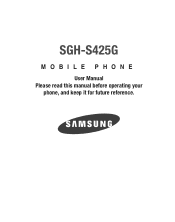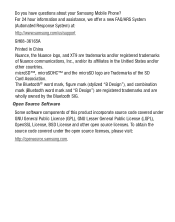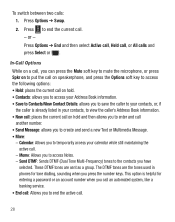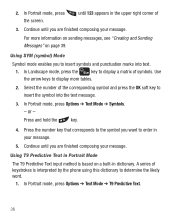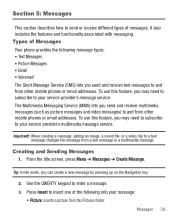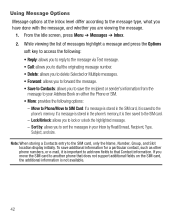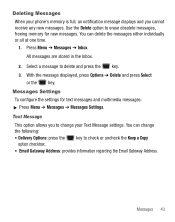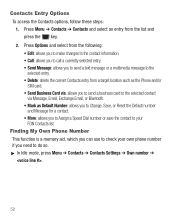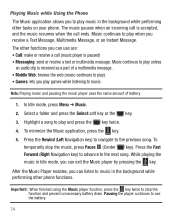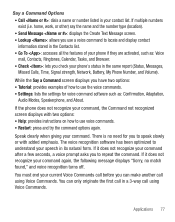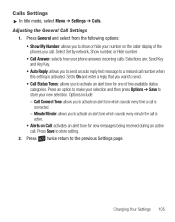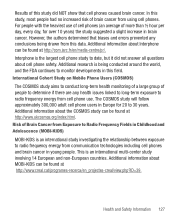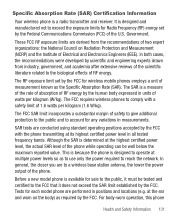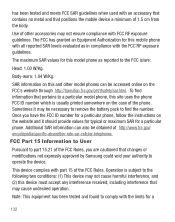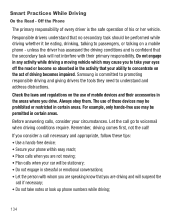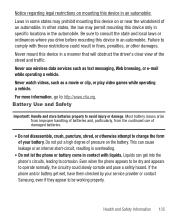Samsung SGH-S425G Support Question
Find answers below for this question about Samsung SGH-S425G.Need a Samsung SGH-S425G manual? We have 2 online manuals for this item!
Question posted by nance331 on March 30th, 2013
I Made The Text Message Writing Very Small. How Do I Enlarge Letters Again
The person who posted this question about this Samsung product did not include a detailed explanation. Please use the "Request More Information" button to the right if more details would help you to answer this question.
Current Answers
Related Samsung SGH-S425G Manual Pages
Samsung Knowledge Base Results
We have determined that the information below may contain an answer to this question. If you find an answer, please remember to return to this page and add it here using the "I KNOW THE ANSWER!" button above. It's that easy to earn points!-
General Support
...; A Preview window appears for backup. Write a multimedia message using MMS Composer and click the Save button in the toolbar icons and the window appears. Message Manager allows you to forward or reply to Text Messages can manage Text Message Templates saved in the Phone and PC can be done as text message and multimedia message. When the menus appear, select or... -
General Support
... be inserted into the same page. Sounds and Sound formats that can check the messages in Preview .) Note: extension used for a multimedia message is 255 bytes.) If you want to send a created multimedia message via the connected Phone as follows. Write the text message in a page is 20 seconds, and the duration time is set up as... -
General Support
... Learn More 6: Security 1: Lock Phone 1: Unlocked 2: On Power-Up ...Manager Applications 3: NFL Mobile 4: Power View 4:...Monochrome 4: Hyphenate 2: Size 1: Large 3: Small 2: Feather 3: Post it start? 10...letters 2: 4th letters 3: 5th letters 6: Dual Language 2: Spanish 7: Auto-Space (On/Off) 8: Help 2: Sounds 1: Ringer 1: Ringer Off 2: 1-Beep 3: Level 1 - 8 4: Always Vibrate 2: Advanced 1: Text Messages...
Similar Questions
How To Receive Text Messages On A Samsung Sgh-s425g?
Using the Internet to text to my cell phone.
Using the Internet to text to my cell phone.
(Posted by mcpierce 9 years ago)
How To Send A Text Message With Picture On A Samsung S425g
(Posted by sp6rajan 9 years ago)
How To Make Text Messages Pop Up Through Browser And Phone Calls On Sgh T528g
(Posted by marvitom 10 years ago)
How To Print Text Messages From A Straight Talk T528g Phone
(Posted by yoavi9 10 years ago)
S425g Incoming Text Messages Are Too Small
How do I increase font on incoming messages on my Samsung s425G?
How do I increase font on incoming messages on my Samsung s425G?
(Posted by hawaiianjrson 11 years ago)