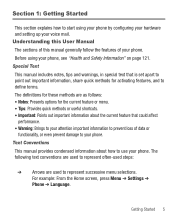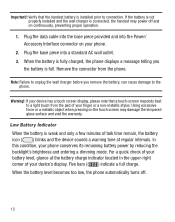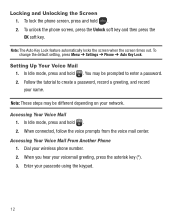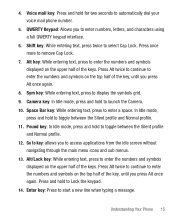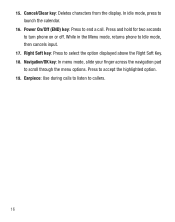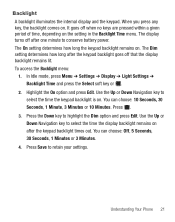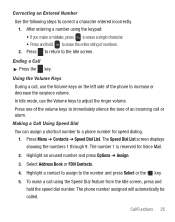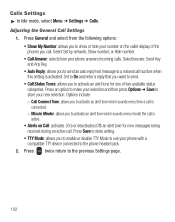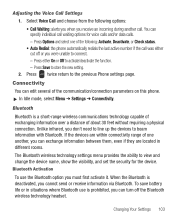Samsung SGH-S390G Support Question
Find answers below for this question about Samsung SGH-S390G.Need a Samsung SGH-S390G manual? We have 1 online manual for this item!
Question posted by danamckeever on April 16th, 2013
Turn Off E Mail Alerts I Do Not Want Any E Mail Alerts Beeping At Me Constantly
The last answer didnt work cuz I dont have an accounts on my phone. Its a samsung s390G. I dont think it even has gmail, just a wizard to set up a simple e mail on the phone. I want to TURN OFF the E mail alerts completely i dont want alerted with e mails. I just want alerted with calls and texts Please help! Dana :o)
Current Answers
Answer #1: Posted by TexasDeviL on April 16th, 2013 12:55 PM
I looked up the wrong model number. i apologize. press menu - messages - email or press menu - email. Follow the wizards instructions. Thats all the manual says on the subject. And i just read it top to bottom. The only help i can offer you is the correct manual. maybe in the email wizard it allows you to edit an existing email. if so blank out the username and password. but i am just guessing now. good luck to you. That one stumped me.
If you agree that the answer I provided is correct please remember to "accept" and/or mark it as "helpful" so I know I'm doing a good job. Thank you, I would really appreciate it.
[automotive mechanic and phone modding enthusiast]
Related Samsung SGH-S390G Manual Pages
Samsung Knowledge Base Results
We have determined that the information below may contain an answer to this question. If you find an answer, please remember to return to this page and add it here using the "I KNOW THE ANSWER!" button above. It's that easy to earn points!-
General Support
... / Available Minutes On My Cingular Phone? And Delete Alarms On My SGH-E316? Messaging Speakerphone Speed Dial Time & How Do I Assign A Picture ID To A Contact On My SGH-E316? How Do I Set An Audible Message Alert For Missed Calls Or Voice Mails On My SGH-E316? What Items Come With My SGH-E316? SGH-E316 FAQ List Below is... -
General Support
...complete, the Car Kit is connected, press the END button for 3 seconds to initialize the Car Kit. The Car Kit returns to the vehicle battery. Depending on your mobile phone, an dif used with other mobile phones.... Control Unit Choose a suitable location for a passkey during a call turns on the type of your mobile phone, it may function differently or may be lost or it may not... -
General Support
...A Mobile Phone Connection Power Save Feature Disconnect Answering, Ending, Rejecting Calls Voice Dialing Last Number Redial (cont) Call Transfer Between HKT450 and Mobile Phone Volume Adjustment Privacy Headset / Hands-free Mode Swap Microphone Mute Mode Call Holding Answering 2nd Call During A Call Call Swap Playing Music From Mobile Phone Through HKT450 Line Out Restoring Factory Default Setting...
Similar Questions
I M Not Able To Use Wifi In My Samsung A 8 Mobile Phone.
Whenever i try to on my wifi in my Samsung A8 mobile phone , its not getting on. I approached Samsun...
Whenever i try to on my wifi in my Samsung A8 mobile phone , its not getting on. I approached Samsun...
(Posted by akash96299 7 years ago)
I Want A Driver Download For My Gt S3050 Mobile Phone
(Posted by anneto 10 years ago)
Sound For Incoming Messages On Cell Phone
only get a vibrate for incoming messages can i get sounds
only get a vibrate for incoming messages can i get sounds
(Posted by ezlivin 11 years ago)