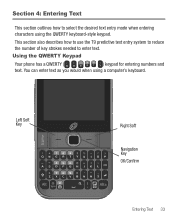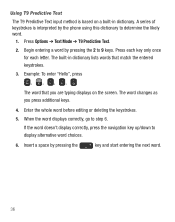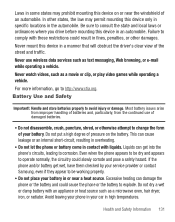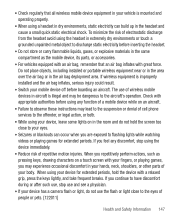Samsung SGH-S390G Support Question
Find answers below for this question about Samsung SGH-S390G.Need a Samsung SGH-S390G manual? We have 1 online manual for this item!
Question posted by bigOarima on November 14th, 2013
Samsung S390g How To Stop Predictive Texting
The person who posted this question about this Samsung product did not include a detailed explanation. Please use the "Request More Information" button to the right if more details would help you to answer this question.
Current Answers
Related Samsung SGH-S390G Manual Pages
Samsung Knowledge Base Results
We have determined that the information below may contain an answer to this question. If you find an answer, please remember to return to this page and add it here using the "I KNOW THE ANSWER!" button above. It's that easy to earn points!-
General Support
... Connect Tones On My SGH-T339? Does The SGH-T339 Phone Support Instant Messaging? How Do I Modify The Predictive Text Dictionary On My SGH-T339 Phone? How Do I Create/Delete A Text Message On My SGH-T339 Phone? How Do I Insert or Remove The SIM Card On MY SGH-T339 Phone? How Do I Check Available Memory On My SGH-T339 Phone? How Do I Use Key... -
General Support
... How Do I Create Or Delete A Contact On My SGH-A777 Phone? How Do I Place My SGH-A777 Phone In Silent / Vibrate Mode? How Do I Change The Ringtones On My SGH-A777 Phone? SGH-A777 Bluetooth Index How Do I Modify The Predictive Text Dictionary On My SGH-A777 Phone? How Do I Use My SGH-A777 Phone As A Modem Or Transfer Data Between It And... -
General Support
... hours Standby Up to 300 messages. • 800mAh battery prolongs the battery life. Office Offline Mode Messaging Predictive Text Input T9 Cell broadcast SMS Connectivity PC Sync Application SAMSUNG PC Studio Memory User Memory 500KB Phone book entries 500 SMS Memory 300 + SIM msg Personal Information Management Calendar A Schedule showing the months of...
Similar Questions
How Do I Stop Predictive Text On My Samsung Sgh-t239 Cell Phone?
(Posted by Richvado 10 years ago)
Predictive Text
How can I turn off the predictive text feature of the S390G?
How can I turn off the predictive text feature of the S390G?
(Posted by laginja 11 years ago)