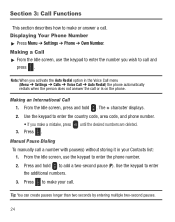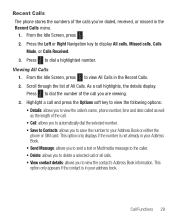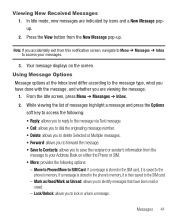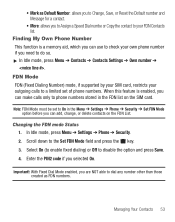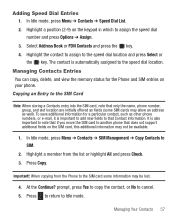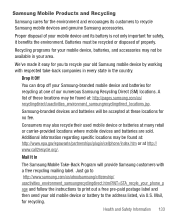Samsung SGH-S390G Support Question
Find answers below for this question about Samsung SGH-S390G.Need a Samsung SGH-S390G manual? We have 1 online manual for this item!
Question posted by Brentli on January 15th, 2014
How To Delete The Sos Dial For The Samsung S390g Tracfone Reviews
The person who posted this question about this Samsung product did not include a detailed explanation. Please use the "Request More Information" button to the right if more details would help you to answer this question.
Current Answers
Related Samsung SGH-S390G Manual Pages
Samsung Knowledge Base Results
We have determined that the information below may contain an answer to this question. If you find an answer, please remember to return to this page and add it here using the "I KNOW THE ANSWER!" button above. It's that easy to earn points!-
General Support
... To Be Off Centered? How Do I Create Or Delete Voice Dial Entries On My TracFone SCH-R810C Phone? How Do I Use Speed Dial On My TracFone SCH-R810C Phone? How Do I Enable Or Disable Daylight Savings Time On My TracFone SCH-R810C Phone? How Do I Take Pictures With My TracFone SCH-R810C Phone? How Do I Set An Audible Message Alert For... -
General Support
...feature of the HKT 450. the call ends, the player will be deleted). The A2DP function allows the mobile phone to stream music wirelessly to pause the music first, then initiate last... from the Mobile Phone through the HKT 450 will be automatically attenuated to allow the HKT 450 to make sure your mobile phone supports the voice dialing function, and your mobile phone and its ... -
General Support
...? Messaging Communication & How Do I Create Or Delete Speed Dial Entries On My TracFone SCH-R451C Phone? Will The Network Automatically Update The Time On My TracFone SCH-R451C Phone? Images & WI-FI Does My TracFone Phone Support Wi-Fi? How Do I Find The Phone Number On My TracFone SCH-R451C Phone? Where Do I Format The Storage Card On My...
Similar Questions
How Do I Delete Saved Wi-fi Networks On My Phone
When I go to wifi menu I see the network I want .I select it but cant conect it says wifi network li...
When I go to wifi menu I see the network I want .I select it but cant conect it says wifi network li...
(Posted by analopez62078 8 years ago)
How To Delete Pics From My Photo Album On A Samsung T Mobile Phone Sgh-t139
(Posted by percikincan 9 years ago)
How Do I Get My Pc To Recognize My T Mobile Phone Sgh T139.
I have a USB cable connected from my phone to the PC but my PC does not recognize. Do I need some so...
I have a USB cable connected from my phone to the PC but my PC does not recognize. Do I need some so...
(Posted by frost11218 11 years ago)