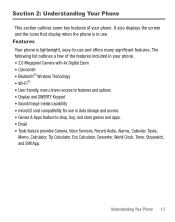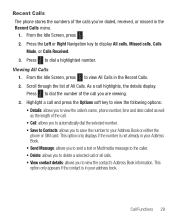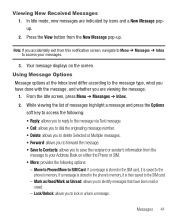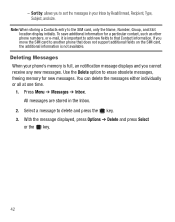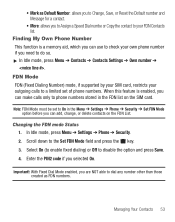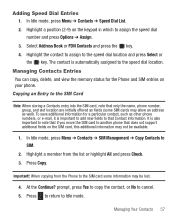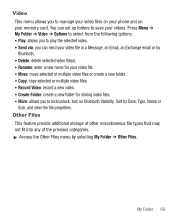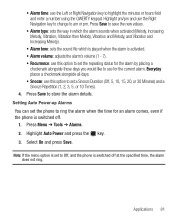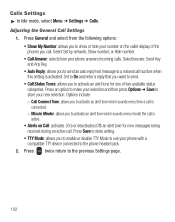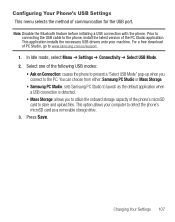Samsung SGH-S390G Support Question
Find answers below for this question about Samsung SGH-S390G.Need a Samsung SGH-S390G manual? We have 1 online manual for this item!
Question posted by analopez62078 on December 31st, 2015
How Do I Delete Saved Wi-fi Networks On My Phone
When I go to wifi menu I see the network I want .I select it but cant conect it says wifi network list is full.when I select delete one or all nothing happens
Current Answers
Answer #1: Posted by freginold on December 31st, 2015 4:16 AM
Unfortunately the user manual for this model does not include any information about deleting wireless networks. You can contact Samsung for help at 800-SAMSUNG, or you can email them or request remote support here. (Click on the Contact Us link below the picture of the phone.)
Related Samsung SGH-S390G Manual Pages
Samsung Knowledge Base Results
We have determined that the information below may contain an answer to this question. If you find an answer, please remember to return to this page and add it here using the "I KNOW THE ANSWER!" button above. It's that easy to earn points!-
General Support
... I Transfer Files Using ActiveSync On My SGH-I637 (Jack)? Connectivity Wi-Fi PTT (Push To Talk) Settings & How Do I Change The Alarm Volume On My SGH-I637 (Jack)? How Do I Create Or Delete Calendar Events On My SGH-I637 (Jack) Phone? Will The Network Automatically Update The Time On My SGH-I637 (Jack) Phone? Can The Banner Text On... -
General Support
...-I770 (Saga) Phone? The Wi-Fi Network Setup In My Home Is Hidden / Encrypted, How Can I Change Text Input Modes On My SCH-I770 (Saga) Phone? How Do I Setup The Verizon SCH-I770 (Saga) To Connect To This Network? How Do I Modify The Predictive Text Dictionary On My SCH-I770 (Saga) Phone? How Do I Create/Delete A Text Message... -
General Support
... file link that is not secure page content is blocked due to security settings. Select an account Check - Warn when deleting messages in Sent folder Check - Services If you device is not on /off All Wi-Fi Bluetooth Phone Menu Wi-Fi Settings Bluetooth Settings Phone settings Messages Go to Inbox Get Applications Opens Internet Explorer and connect...
Similar Questions
Why Won't My Wi.fi Networks Delete On My Samsung T528g
(Posted by bluntjma 9 years ago)
How Do I Erase Wi-fi Networks Off Of My Samsung Sgh-t528g
(Posted by gghosronm 10 years ago)
Using Wi-fi I Can Get As Far As The Phone Showing Connected What Is The Next Ste
(Posted by edsmith211942 11 years ago)