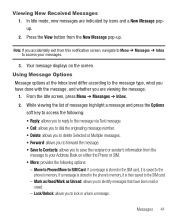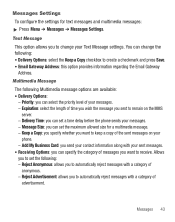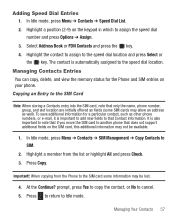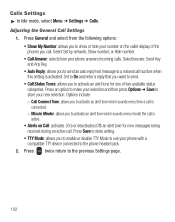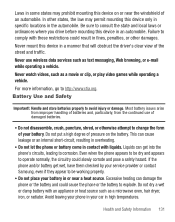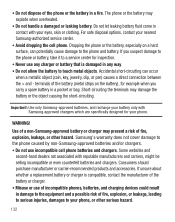Samsung SGH-S390G Support Question
Find answers below for this question about Samsung SGH-S390G.Need a Samsung SGH-S390G manual? We have 1 online manual for this item!
Question posted by clumskdl on November 10th, 2013
How Do I Delete Recent Contacts On Text Messages From My Samsung S390g
The person who posted this question about this Samsung product did not include a detailed explanation. Please use the "Request More Information" button to the right if more details would help you to answer this question.
Current Answers
Related Samsung SGH-S390G Manual Pages
Samsung Knowledge Base Results
We have determined that the information below may contain an answer to this question. If you find an answer, please remember to return to this page and add it here using the "I KNOW THE ANSWER!" button above. It's that easy to earn points!-
General Support
...Do I Create/Delete A Text Message On My SGH-T739 (Katalyst)? T-Mobile Contact Information: Online: By Phone: 800-937-8997 To delete a text Select the Text Message location from any of the Text Message(s) To create or delete a text message follow the steps below: From the standby screen, press the left soft key for Menu Select Messages (5) Select Create New (1) Select Text Message (1) Enter the... -
General Support
... My Business Card 2: Speed Dial 3: Save New Contacts to 4: View Contacts from SIM 2: MESSAGING 1: Create Message 2: Inbox 3: Sent 4: Outbox 5: Drafts 6: IM 1: AIM 2: Windows Live 3: Yahoo! 7: Mobile Email 8: Voicemail 9: Messaging Settings 1: Auto Delete Inbox 2: Text Message 1: Delivery Options 2: Text Message Center 3: Multimedia Message 2: Receiving Options 3: MMS Profiles 4: Auto Resize Image... -
General Support
...Update * 11: Phone Information * Displays only if supported by your SIM card. ** Displays when a memory card is available by clicking on it. 1: IM 1: AIM 2: Windows Live 3: Yahoo! 2: MESSAGING 1: Create Message 2: Inbox 3: Sent 4: Outbox 5: Drafts 6: IM 7: Mobile Email 8: Voice Mail 9: Messaging Settings 1: Auto Delete Inbox 2: Text Message 1: Delivery Options 2: Text Message Center 3: Multimedia...
Similar Questions
How To Add A Ringtone To Text Message On Samsung S390g
(Posted by ultronn 9 years ago)
How To Delete Recent Contacts From From Message List On Samsung A847
(Posted by Anonymous-135337 10 years ago)
How Do You Delete Recent Contacts In Your Text History On Samsung Strive Sgh
a687
a687
(Posted by biploTesse 10 years ago)
How To Stop Auto Fill On Text Message With Samsung S390g
(Posted by raweb 10 years ago)