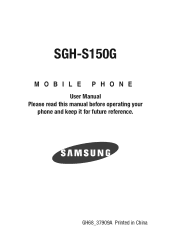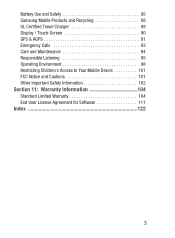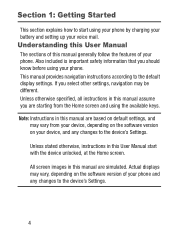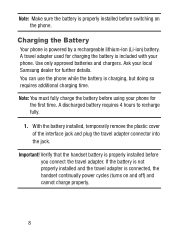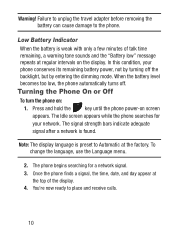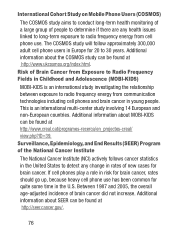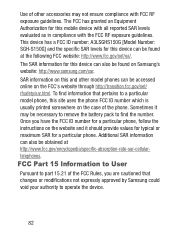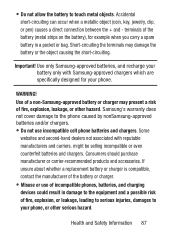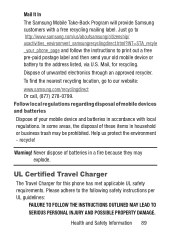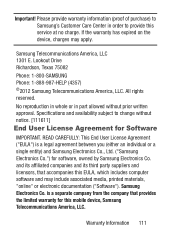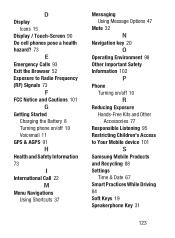Samsung SGH-S150G Support Question
Find answers below for this question about Samsung SGH-S150G.Need a Samsung SGH-S150G manual? We have 2 online manuals for this item!
Question posted by malloyr on April 13th, 2016
Battery Charging- Too Hot Or Too Cold
Current Answers
Answer #2: Posted by AlexTrac on April 13th, 2016 10:10 AM
Answer #3: Posted by TechSupport101 on April 13th, 2016 10:10 AM
Answer #4: Posted by AbhishekSharma on April 13th, 2016 11:09 AM
1. Look the battery if bloated.
2. Check the batter if it turns hot when charging
3. Check the phones charging connection
If these things has been noticed, better to do this following guidelines.
1. Buy or replace the battery. It is because thebattery life for usage has already expired.
2. Stop the charging when the battery gets hotbecause it can cause a short circuit electrical damage both on phone and battery.
If these won`t work, you better bring it to the nearest customer service center for support assistance.
Please respond to my effort to provide you with the best possible solution by using the "Acceptable Solution" and/or the "Helpful" buttons when the answer has proven to be helpful. Please feel free to submit further info for your question, if a solution was not provided. I appreciate the opportunity to serve you!
Related Samsung SGH-S150G Manual Pages
Samsung Knowledge Base Results
We have determined that the information below may contain an answer to this question. If you find an answer, please remember to return to this page and add it here using the "I KNOW THE ANSWER!" button above. It's that easy to earn points!-
General Support
...Cut the scissors icon. Paste the second from the mobile phone field and click the pencil-shaped ... Choose your mobile phone. Select mobile style to your mobile phone, PC, or CD and create a new one or more...mobile phone field with the phone is a multimedia file management tool provided by individuals or companies for connection in the editor window. Multimedia Manager enables you don't need... -
General Support
... to 170 hrs When the battery charge falls low A warning sound beeps and the red indicator light flashes. Some phones may not cause interference and (2) This device must accept any interference received, including interference that your headset Turning the headset on hold [+] or [-] again to connect devices, such as mobile phones and headsets, without wires or... -
General Support
... Bluetooth wireless signals are significantly lower in radio frequency power than a typical mobile phone. When using my headset? This headset has a rechargeable internal battery which allows the headset to adjust the volume. Use only a Samsung-approved travel adapter, reconnect, and charge the headset. If you are in the country or region you are limited...
Similar Questions
How to pick the lock with the Samsung phone I in Egypt SGH-s150G (Gp) UD?
my phone wont boot up
DRIVER FOR MY PC USB FOR MY MOBILE PHONE SGHA667 HSPA SAMSUNG
My Samsung mobile phone GT-E2121B to pc usb driver is not working where can I get a fix, when wind...