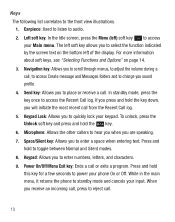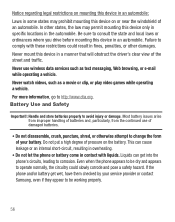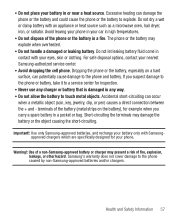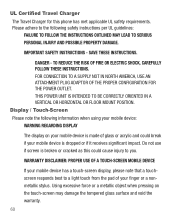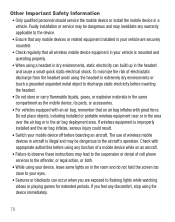Samsung SGH-S125G Support Question
Find answers below for this question about Samsung SGH-S125G.Need a Samsung SGH-S125G manual? We have 2 online manuals for this item!
Question posted by nerpereg on August 17th, 2014
How To Take Off Phone Lock On Samsung Tracfone Sgh-s125g
The person who posted this question about this Samsung product did not include a detailed explanation. Please use the "Request More Information" button to the right if more details would help you to answer this question.
Current Answers
Related Samsung SGH-S125G Manual Pages
Samsung Knowledge Base Results
We have determined that the information below may contain an answer to this question. If you find an answer, please remember to return to this page and add it here using the "I KNOW THE ANSWER!" button above. It's that easy to earn points!-
General Support
... On My TracFone SGH-T301G Phone? Can The WAP Browser Cache Be Cleared On The TracFone SGH-T301G Phone? How Do I Check The Hardware/Software Version On My TracFone SGH-T301G Phone? How Do I Check Available Memory On My TracFone SGH-T301G Phone? Voice Dial, Notes or Commands How Do I Use Key Guard Or Key Lock On My TracFone SGH-T301G Phone? FAQ Listing for TracFone SGH-T301G... -
General Support
... current text input mode. For example, SAMSUNG abc, for All upper-case letters. The TracFone SGH-T301G handset features two different methods to switch the key entry functions from the following case... soft key for all lower-case letters. How Do I Change Text Input Modes On My TracFone SGH-T301G Phone? Tip: Briefly press the asterisk key ( ) to enable the Symbols Mode. For example,... -
General Support
... Communication & How Do I Hide My Caller ID From Being Displayed When Calling Someone From My TracFone SCH-R451C Phone? How Do I Use Call Waiting On My TracFone SCH-R451C Phone? Does My TracFone SCH-R451C Phone Have A Speakerphone? View the TracFone SGH-R451C Menu Tree Top How Do I Disable Or Change The Camera/Camcorder Sounds On My...