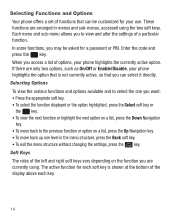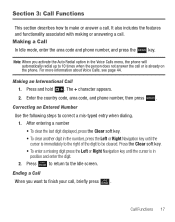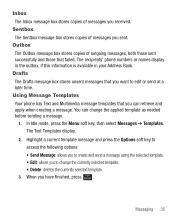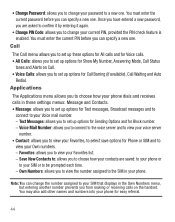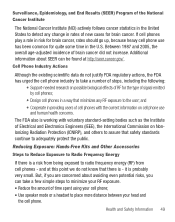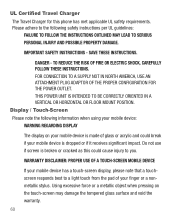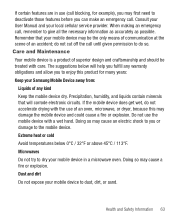Samsung SGH-S125G Support Question
Find answers below for this question about Samsung SGH-S125G.Need a Samsung SGH-S125G manual? We have 2 online manuals for this item!
Current Answers
Related Samsung SGH-S125G Manual Pages
Samsung Knowledge Base Results
We have determined that the information below may contain an answer to this question. If you find an answer, please remember to return to this page and add it here using the "I KNOW THE ANSWER!" button above. It's that easy to earn points!-
General Support
What Are Media Specifications On My T-Mobile Phone? SGH-t639 File Formats Wallpaper SGH-t709 Media Player SGH-t209 SGH-t309 For more information on T-Mobile Handsets What Are Media Specifications On My T-Mobile Phone? -
General Support
... Update program itself has been updated, click the Start button to repeat steps 3 to 5 for your mobile phone, PC, or CD and create a new one at the initial launch, as multimedia messages, movies, ... need to the device. Windows 2000 or XP family At least 300MB of the application and promptly install before use PC Studio multimedia functions such as follows. How Do I Use My SGH-t219... -
General Support
... Computer? The SGH-A747 uses PC Studio software for your will automatically search for the most current version of the icons on the screen appear in grayscale, this application, when it is required and should be supported in your phone on your PC. PC Studio is connected to the Mobile Phone Accessories site. PC...
Similar Questions
Need Puk Code
someone took my phone and when i got it back it says puk phone locked
someone took my phone and when i got it back it says puk phone locked
(Posted by riggiestr 9 years ago)
Need Puk Code For Samsung Cell Phone
my 5afelink CeLL phone is asking for the Puk Code.It'sa Samsung SgH S125g
my 5afelink CeLL phone is asking for the Puk Code.It'sa Samsung SgH S125g
(Posted by tammyrenee4b 10 years ago)