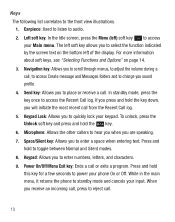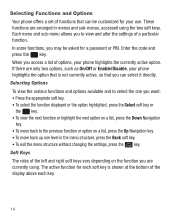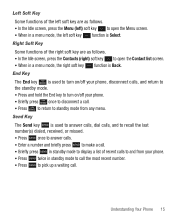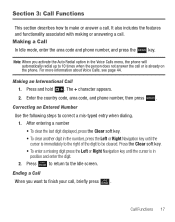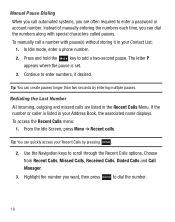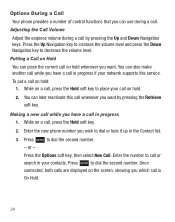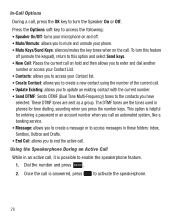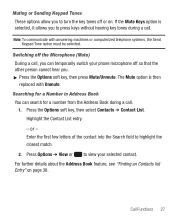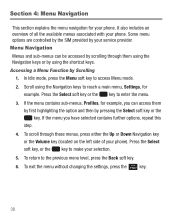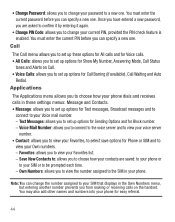Samsung SGH-S125G Support Question
Find answers below for this question about Samsung SGH-S125G.Need a Samsung SGH-S125G manual? We have 2 online manuals for this item!
Question posted by imrtkpek on August 4th, 2014
How To Enter Puk Code On Sgh-t639
The person who posted this question about this Samsung product did not include a detailed explanation. Please use the "Request More Information" button to the right if more details would help you to answer this question.
Current Answers
Related Samsung SGH-S125G Manual Pages
Samsung Knowledge Base Results
We have determined that the information below may contain an answer to this question. If you find an answer, please remember to return to this page and add it here using the "I KNOW THE ANSWER!" button above. It's that easy to earn points!-
General Support
... stored in the phone book or in standby mode, press the left soft key for Select to save the FDN mode changes Enter PIN2 code, using the keypad Not all SIM cards have a PIN2 code. What Is The FDN And How Do I Configure This Feature On My SGH-X496 And How Do I Enable It... -
General Support
...card Enter PIN2 code, using the keypad Not all SIM cards have to a limited set of the following Fixed Dialing Mode options: Off: you can call any phone number On: you can cause the phone to...What Does the FDN (Fixed Dial Number) Feature Do On My SGH-A877 (Impression) Phone? What Does the FDN (Fixed Dial Number) Feature Do On My SGH-A877 (Impression) The FDN (Fixed Dial Number) mode, if ... -
General Support
...availability in depth, further down the page. Please contact T-Mobile for Yes to activate Bluetooth and to begin search Highlight the other phone name, using Windows Explorer" a USB cable ...key to Select Enter PIN code then press the left soft key for new Bluetooth devices Highlight the phone name, using Windows Media Player & How Do I Transfer MP3's To My SGH-T539 (Beat)?...
Similar Questions
How To Fix My Straight Talk Phone When It Says Enter Puk Code
(Posted by MrgitDCRUD 10 years ago)
How To Unlock Puk Code Of My Samsung Phone? (s125g).
(Posted by Anonymous-122038 10 years ago)
Need Puk Code For Samsung Cell Phone
my 5afelink CeLL phone is asking for the Puk Code.It'sa Samsung SgH S125g
my 5afelink CeLL phone is asking for the Puk Code.It'sa Samsung SgH S125g
(Posted by tammyrenee4b 10 years ago)